swedishengineer
Printing Apprentice
- Joined
- Apr 2, 2021
- Messages
- 5
- Reaction score
- 2
- Points
- 10
- Printer Model
- CAnon Pixma MG7750
My printer has a fault when doing a print test page vertical line split in to two in centre of pattern
see picture attached
any way of fixing this
I am told i need a new print head - would this solve the problem
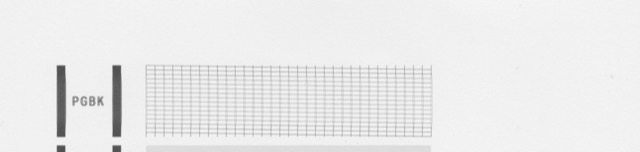
see picture attached
any way of fixing this
I am told i need a new print head - would this solve the problem
