- Joined
- Jan 18, 2010
- Messages
- 16,115
- Reaction score
- 9,069
- Points
- 453
- Location
- Residing in Wicklow Ireland
- Printer Model
- Canon/3D, CR-10, CR-10S, KP-3
If you wish to over-print Gloss optimiser, (GO) to cover your photos that you have created for the purposes of eliminating the gloss differential that sometimes happens when using some 3rd party pigment inks.
You can save quite a considerable amount of GO by only printing to the edge of the photo itself, and not to the edge of the paper, that way the GO actually becomes part of the photo itself.
The savings can be considerable and the GO itself tends to get used up very quickly, because its covering the whole image and can use as much as all of your cartridges put together, try to use as little of it as possible.
To over-print the GO properly you do need to test a few images to get the best results with the correct amount and strength of the Tint needed, I started with 40% aubergine colour, and the test prints can be done easily using A6 size (4x6)...
You can as in my first illustration marked in red just cover the photo itself, or in the second illustration marked in black just cover each image separately.
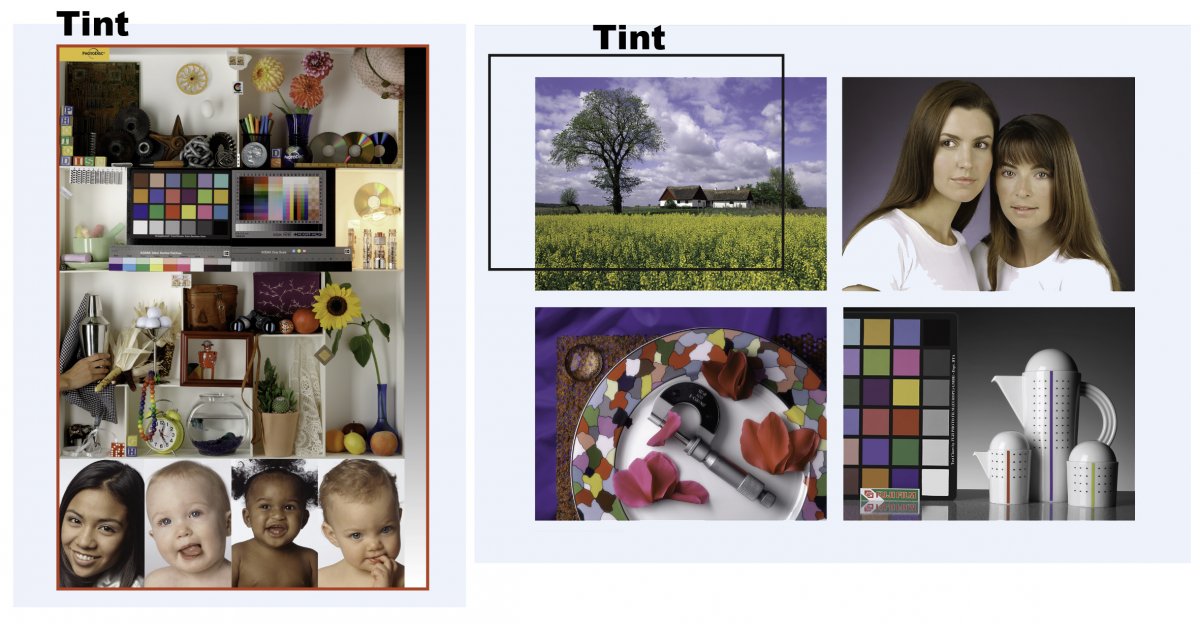
You can save quite a considerable amount of GO by only printing to the edge of the photo itself, and not to the edge of the paper, that way the GO actually becomes part of the photo itself.
The savings can be considerable and the GO itself tends to get used up very quickly, because its covering the whole image and can use as much as all of your cartridges put together, try to use as little of it as possible.
To over-print the GO properly you do need to test a few images to get the best results with the correct amount and strength of the Tint needed, I started with 40% aubergine colour, and the test prints can be done easily using A6 size (4x6)...
You can as in my first illustration marked in red just cover the photo itself, or in the second illustration marked in black just cover each image separately.
