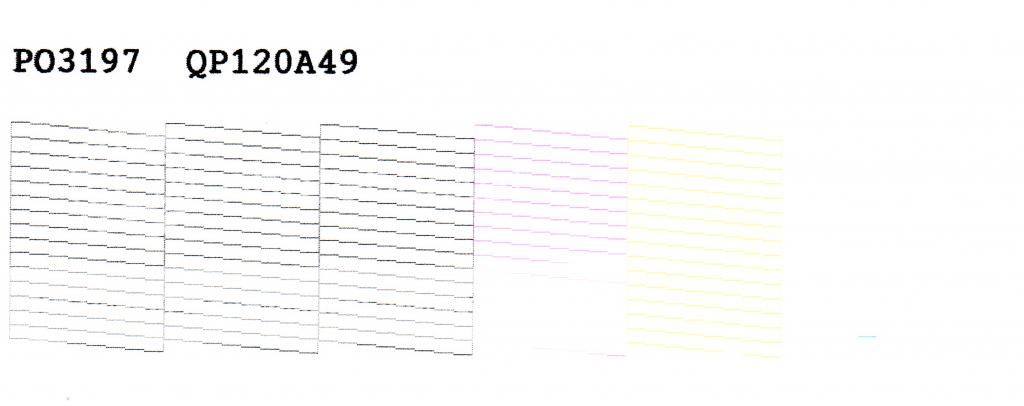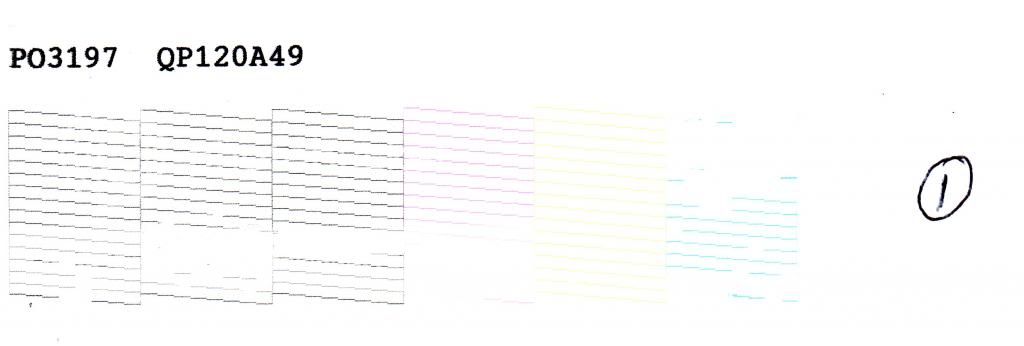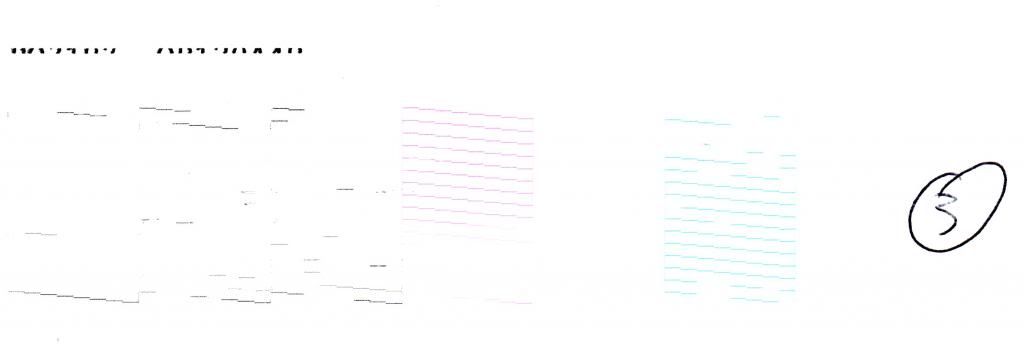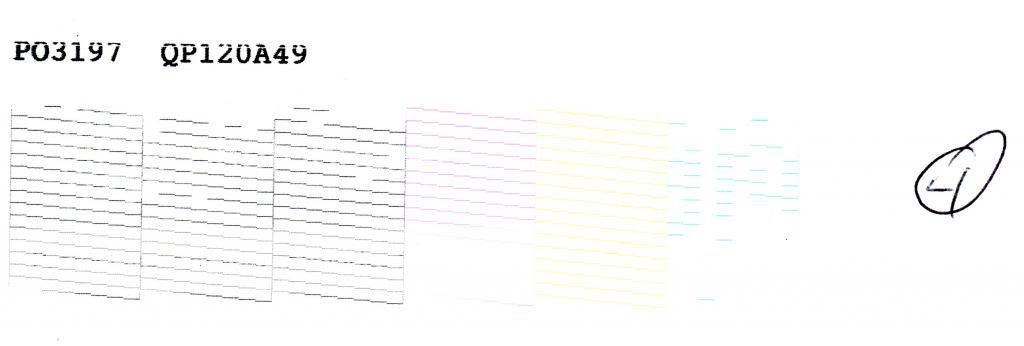Hi All,
I have been using refillable cartridges and ink from Precision colors for my Epson Workforce 610 printer for about 2 years.
Recently my black cartridge ran out completely and the Magenta ran low but not out.
The black patterns on the nozzle check were not complete and the Magenta was missing the bottom 1/2. The other 2 colors looked good.
I ran 4 head cleanings back to back with nozzle checks between each one. The Black and Magenta never improved.
I waited 12 hours and repeated this process, still with no improvement.
It was then suggested to me by Precision Colors to saturate the pads with Windex and let sit overnight. The next morning i ran a nozzle check and the black patterns looked great, but 1/2 the magenta was still missing.
It was also suggested to me to inject ink into the cartridges if any of them had run dry and the round reservoir was empty. It was recommended to do this with the cartridges empty. I had just refilled them all and the round reservoirs all had some ink in them, so i skipped that step.
I ran another 4 head cleanings and the Magenta started to show some very slight improvement. I decided to repeat the Windex treatment and let it sit overnight again. The next morning when i ran a nozzle check, the Magenta was the same, the Cyan was completely missing and the yellow was just barely showing. Ran a couple of Head cleanings with no improvement.
So unfortunately it seems i have made matters much worse. The black patterns still look good, but the colors are a mess.
Any suggestions on a next step? Is there a way to remove the print heads and do a more thorough cleaning?
I have been using refillable cartridges and ink from Precision colors for my Epson Workforce 610 printer for about 2 years.
Recently my black cartridge ran out completely and the Magenta ran low but not out.
The black patterns on the nozzle check were not complete and the Magenta was missing the bottom 1/2. The other 2 colors looked good.
I ran 4 head cleanings back to back with nozzle checks between each one. The Black and Magenta never improved.
I waited 12 hours and repeated this process, still with no improvement.
It was then suggested to me by Precision Colors to saturate the pads with Windex and let sit overnight. The next morning i ran a nozzle check and the black patterns looked great, but 1/2 the magenta was still missing.
It was also suggested to me to inject ink into the cartridges if any of them had run dry and the round reservoir was empty. It was recommended to do this with the cartridges empty. I had just refilled them all and the round reservoirs all had some ink in them, so i skipped that step.
I ran another 4 head cleanings and the Magenta started to show some very slight improvement. I decided to repeat the Windex treatment and let it sit overnight again. The next morning when i ran a nozzle check, the Magenta was the same, the Cyan was completely missing and the yellow was just barely showing. Ran a couple of Head cleanings with no improvement.
So unfortunately it seems i have made matters much worse. The black patterns still look good, but the colors are a mess.
Any suggestions on a next step? Is there a way to remove the print heads and do a more thorough cleaning?