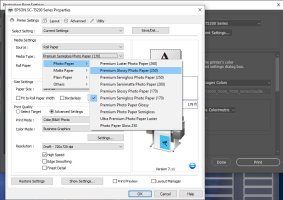kbomby
New Printer Member
- Joined
- Dec 2, 2021
- Messages
- 1
- Reaction score
- 0
- Points
- 0
- Printer Model
- Epson Surecolor T5270
Hi All,
I own two Epson Surecolor T5270 large format printers, 36".
I recently purchased about 30 rolls of Epson Poster Paper Production (210).
I am using Adobe Photoshop to print some posters, but when I use the dropdown menu to select the proper paper, the media that I own is not available.
Many other Epson paper types are avail (see image).
Epson Support advised that I download the latest driver, which I did, but still no option to select the correct media. Any suggestions?
I own two Epson Surecolor T5270 large format printers, 36".
I recently purchased about 30 rolls of Epson Poster Paper Production (210).
I am using Adobe Photoshop to print some posters, but when I use the dropdown menu to select the proper paper, the media that I own is not available.
Many other Epson paper types are avail (see image).
Epson Support advised that I download the latest driver, which I did, but still no option to select the correct media. Any suggestions?