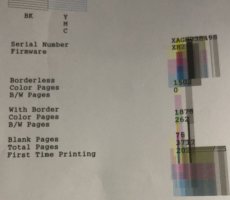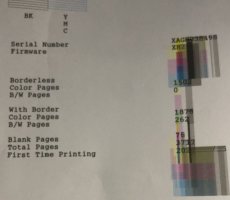Palendin
Print Lurker
- Joined
- Oct 30, 2023
- Messages
- 5
- Reaction score
- 1
- Points
- 1
- Printer Model
- Epson L3210
When I print test pages or any other page with contents, I could get these additional rectangular color blocks (all colors) appearing, sometimes they would occur as color streaks (when printing slower). I tried all types of maintenance option on the software side, but not helping. The printer is about 3 months old. I did try to clean the belt, problem went away for 2 days or so, and then came back, cleaning again did not help.
Any tips would be appreciated.
Any tips would be appreciated.