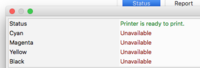- Joined
- Oct 27, 2005
- Messages
- 3,682
- Reaction score
- 1,379
- Points
- 337
- Location
- South Yorks, UK
- Printer Model
- Epson, Canon, HP... A "few"
With with @Ink stained Fingers on this one... It sounds a lot like the "bleeding" process may have starved the printhead of ink, or you may have introduced a crimp in the feed tubes, blocked the vents or something similar. Mainboard or other electronic issues are very rare without the printer generating an error so I'd definitely be looking to the ink in the buffers/feed block (the moulded block of cartridges over the printhead) and the ink in the tubes...
The trick to re-priming the cartridges manually is to find the vent holes into the ink reservoirs and work out how to seal them as required. Then use some form of adapter or modified syringe to pull ink from the reservoir into each cartridge making sure you seal off the vent hole of the target ink once it has been primed... Repeat for each and then reinstall the feed block before unsealing the vent holes on the reservoirs. With that lot done, you then run a single head clean and you should get your ink flow back.
My guess is that the ink has just rolled back into the reservoirs so the buffers and printhead are just dry... Could be wrong but that's where I'd be looking.
The trick to re-priming the cartridges manually is to find the vent holes into the ink reservoirs and work out how to seal them as required. Then use some form of adapter or modified syringe to pull ink from the reservoir into each cartridge making sure you seal off the vent hole of the target ink once it has been primed... Repeat for each and then reinstall the feed block before unsealing the vent holes on the reservoirs. With that lot done, you then run a single head clean and you should get your ink flow back.
My guess is that the ink has just rolled back into the reservoirs so the buffers and printhead are just dry... Could be wrong but that's where I'd be looking.