luc7v
Printing Apprentice
- Joined
- Aug 2, 2019
- Messages
- 10
- Reaction score
- 4
- Points
- 18
- Printer Model
- Epson L1800
I have an Epson L1800 printer for about one year and a half. I didn't use it much, because of some health problems. A few weeks ago I sent it to service and they cleaned the head. Since then I printed at least a page every day.
A few days ago I saw that it makes some banding. I usually print vintage graphics, so it's not obvious. I don't know, maybe it made banding some time before.
I ran Power Ink Flushing and it seemed better, but yesterday I saw the banding again.
Should I try the Power Ink Flushing again?
Or should I try Print Head Alignment? I'm not sure which squares to choose. I attached the test.
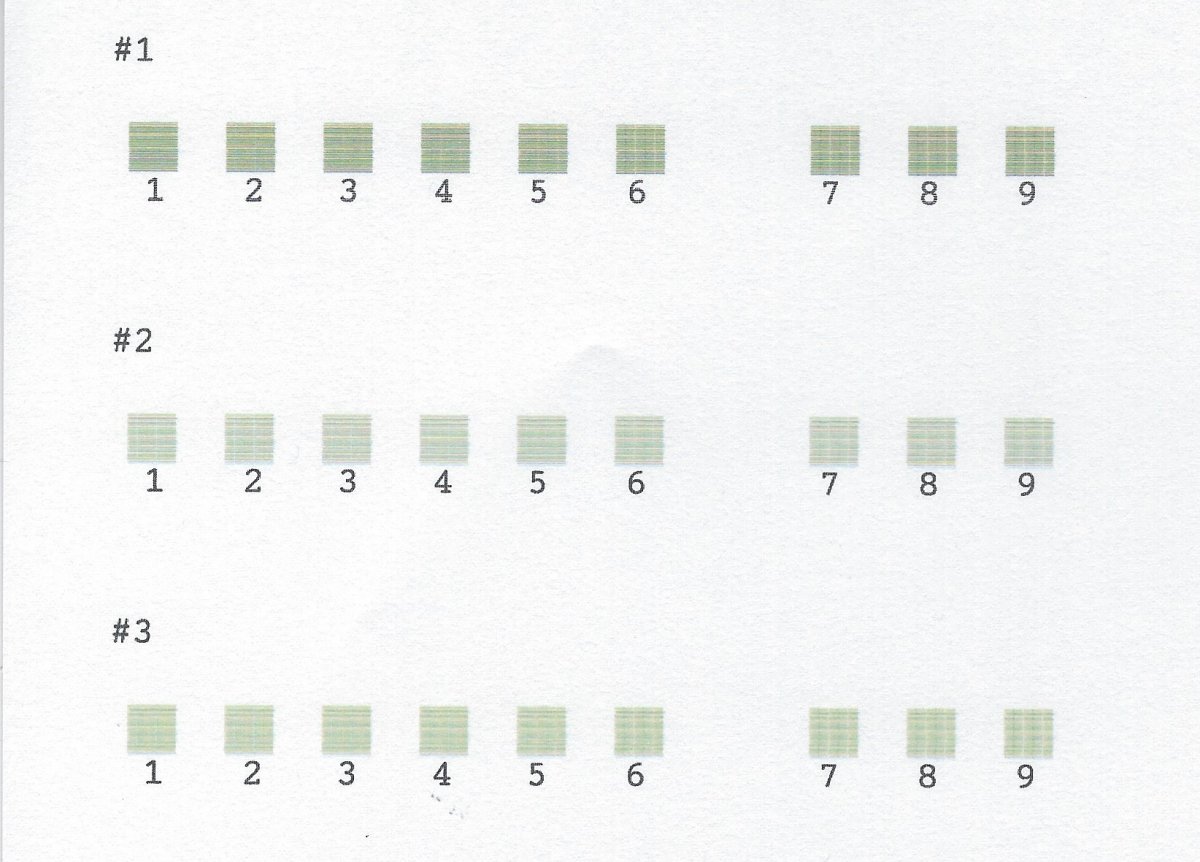
Please help.
Thank you,
Lucian
A few days ago I saw that it makes some banding. I usually print vintage graphics, so it's not obvious. I don't know, maybe it made banding some time before.
I ran Power Ink Flushing and it seemed better, but yesterday I saw the banding again.
Should I try the Power Ink Flushing again?
Or should I try Print Head Alignment? I'm not sure which squares to choose. I attached the test.
Please help.
Thank you,
Lucian


