dave_n_s
Getting Fingers Dirty
- Joined
- Sep 22, 2018
- Messages
- 19
- Reaction score
- 6
- Points
- 24
- Printer Model
- Canon Pro-1
Hi,
Quick reintro.... I have a Canon Pro 1 myself, so familiar with the trials of decent photo printers. I volunteer at the thrift shop that supports our only non-profit hospice and work on the interesting stuff mostly.
A 1430 came in, looking good, but yellow and black are not responding to cleaning x3. It came in with not much ink in the cartridges, but a full set of cartridges in boxes dated mid 2020 and Oct 2021, to give an idea of how long it might have been sitting, plus an extra couple of black cartridges.
Please see the attached photo, showing incomplete yellow & black patterns and some smearing (?) below.
What is the recommended next step from the Epson experts please?
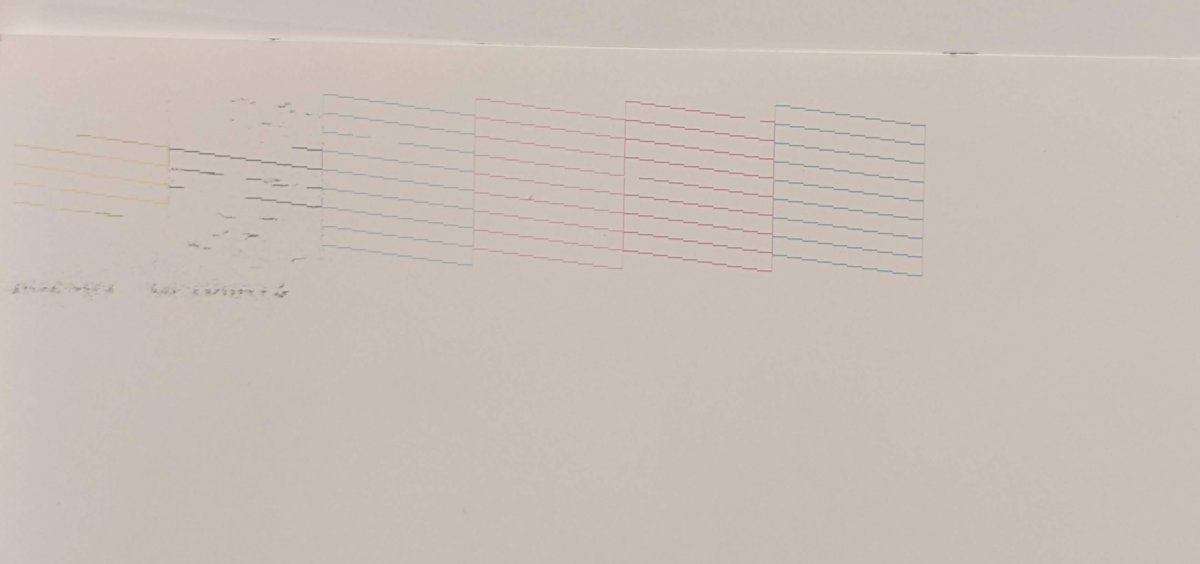
Quick reintro.... I have a Canon Pro 1 myself, so familiar with the trials of decent photo printers. I volunteer at the thrift shop that supports our only non-profit hospice and work on the interesting stuff mostly.
A 1430 came in, looking good, but yellow and black are not responding to cleaning x3. It came in with not much ink in the cartridges, but a full set of cartridges in boxes dated mid 2020 and Oct 2021, to give an idea of how long it might have been sitting, plus an extra couple of black cartridges.
Please see the attached photo, showing incomplete yellow & black patterns and some smearing (?) below.
What is the recommended next step from the Epson experts please?
