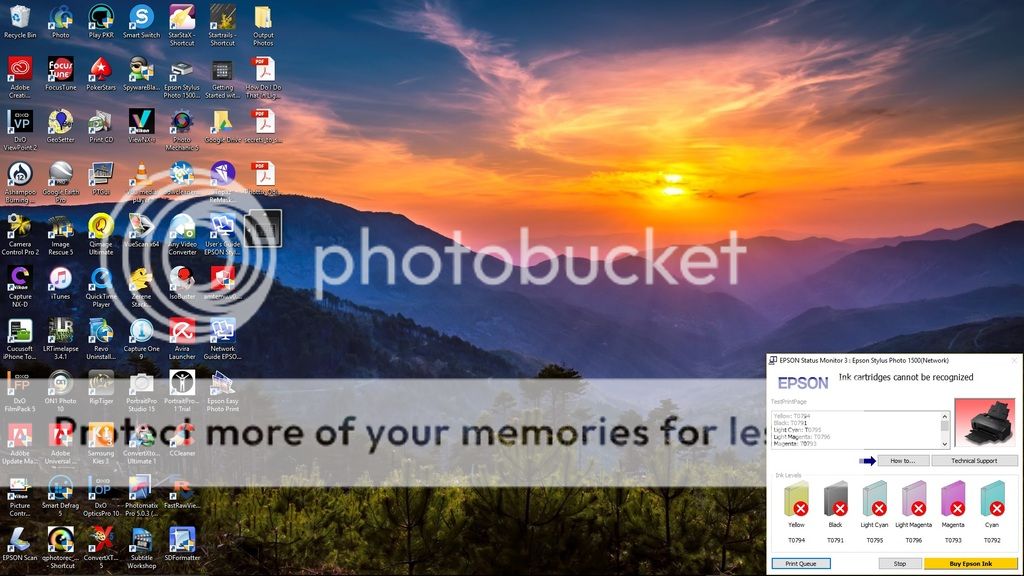SpartanWarrior
Printer Guru
I really need help with this printer here is what happened
the status told me ink low and to refill 1 cartridge so since the others were low I refilled all before the status told me to now I can not use my printer as the ink light on the printer will not go off, so I ordered new cartridges from octoink since I think the new cartridges are reset but still I cannot the light to turn off, does anyone know what I can do? I also tried a resetter but I could not get the red light to turn green, thank you.
the status told me ink low and to refill 1 cartridge so since the others were low I refilled all before the status told me to now I can not use my printer as the ink light on the printer will not go off, so I ordered new cartridges from octoink since I think the new cartridges are reset but still I cannot the light to turn off, does anyone know what I can do? I also tried a resetter but I could not get the red light to turn green, thank you.