- Joined
- Nov 3, 2004
- Messages
- 3,138
- Reaction score
- 1,516
- Points
- 337
- Location
- Bay Area CA
- Printer Model
- CR-10, i560 ,MFC-7440N
I've been enjoying customizing prints in Tinkercad by adding some text as a "hole". I'd really like it to stand out more... maybe inserting color into the lowered / embossed text.
For example, this print below: I'd like to make the text stand out by putting some ink or coloring into the recessed holes. What's the easiest & fastest way to do this?
I'm trying to minimize effort. If it was wood or metal, I could just paint the whole thing and then sand or wipe off the excess... but that's not really an option here, right?
Oh, I just had an idea! What if I paused the print, used a big permanent marker (or similar) and marked the area, then restarted the print?
Any other ideas on how to add some contrast to the inset lettering?
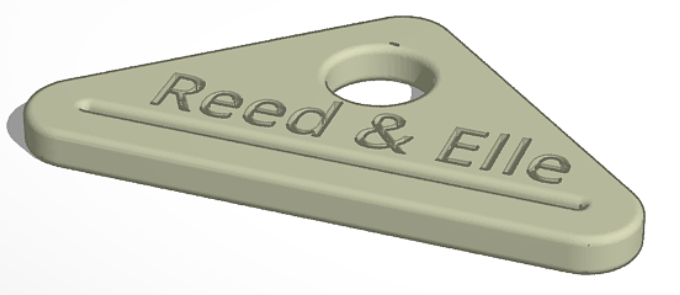
For example, this print below: I'd like to make the text stand out by putting some ink or coloring into the recessed holes. What's the easiest & fastest way to do this?
I'm trying to minimize effort. If it was wood or metal, I could just paint the whole thing and then sand or wipe off the excess... but that's not really an option here, right?
Oh, I just had an idea! What if I paused the print, used a big permanent marker (or similar) and marked the area, then restarted the print?
Any other ideas on how to add some contrast to the inset lettering?




