SeptemberLife90
Print Lurker
- Joined
- Sep 25, 2021
- Messages
- 1
- Reaction score
- 0
- Points
- 1
- Printer Model
- Epson Ecotank L4160
Hello,
I bought a printer (The Epson L4160 Ecotank - I live outside the US if you are unfamiliar with this model) and immediately noticed that when I print, the colors felt off. I compared side by side by our much older and cheaper HP deskjet 3515 and decided that the yellow was the main problem.
I printed side by side with different settings (always on plain paper) and noticed that the yellow would print with small blue dots for the Epson, but beautifully smooth and vibrant from the same file for the old HP deskjet. I tried several things and printed a whole page with different settings. Anything from the Epson looks bad for yellow or yellow-dependent colors, other colors seem ok. Both the printer itself and the print settings were set up for plain paper properly beforehand.
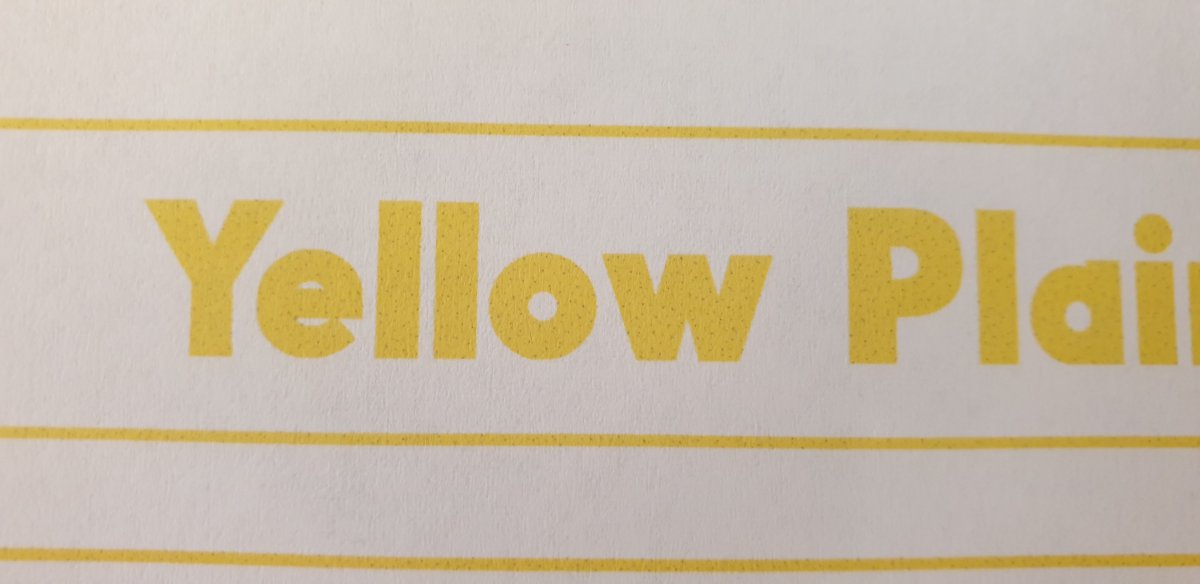
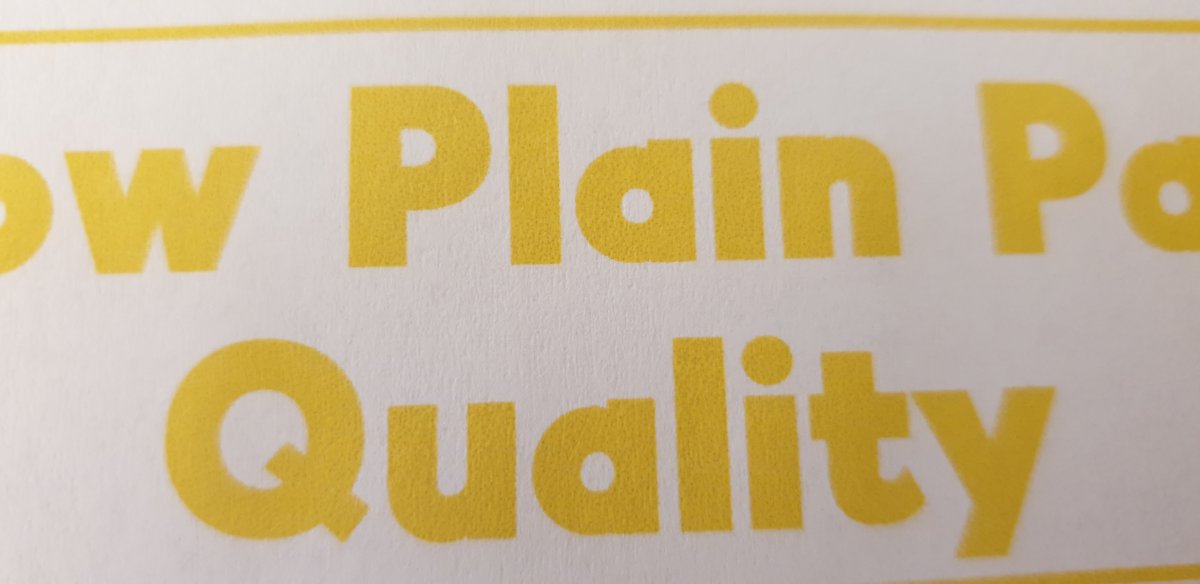
Above are normal vs high quality on plain paper for the Epson. Note the dots in what should be a smooth yellow background. Hex code FFFB00.
Below are comparisons of the old HP deskjet vs the Epson in both normal and high quality. Hp on top both times. Note how vivid and smooth the yellow is in comparison to the Epson.
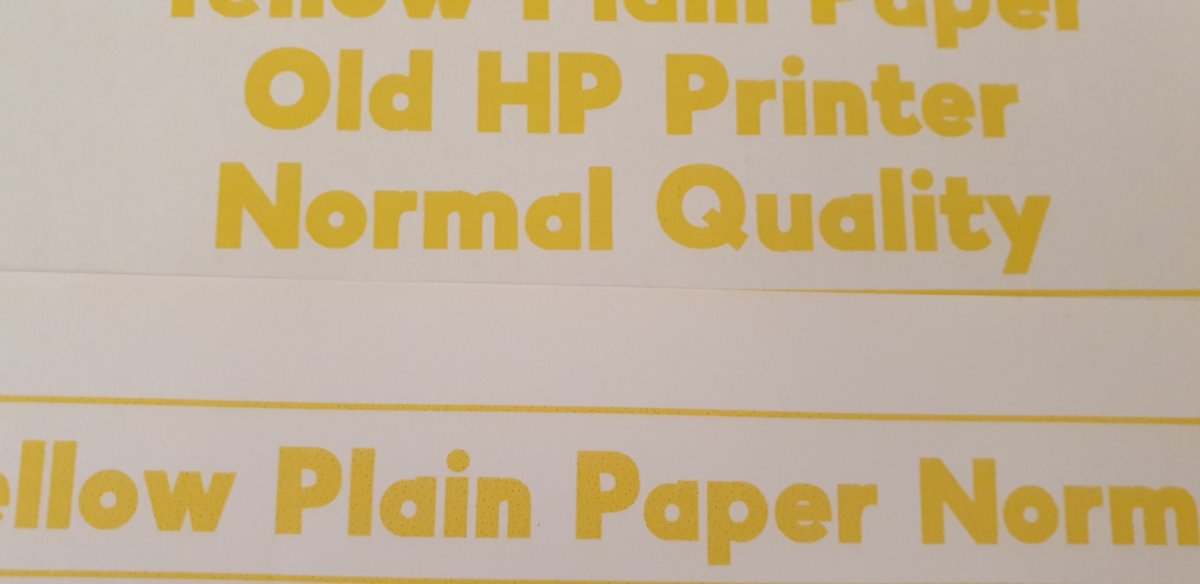
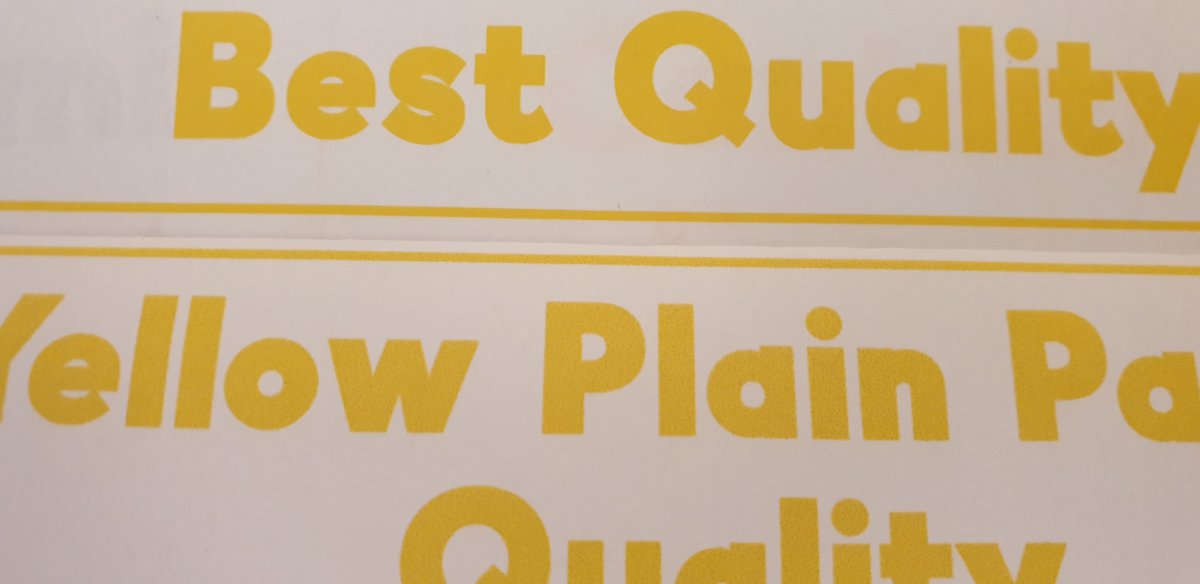
I also printed using high quality settings many different green options and noticed a very different color that what appeared on screen. I don't believe it is due to screen calibration because everything is more blue than it should be and the colors are from options listed from Macbook Pages pre-set color options. Lime should look like lime whether on paper or on screen for example.
The colors all look muted or blue-ish.
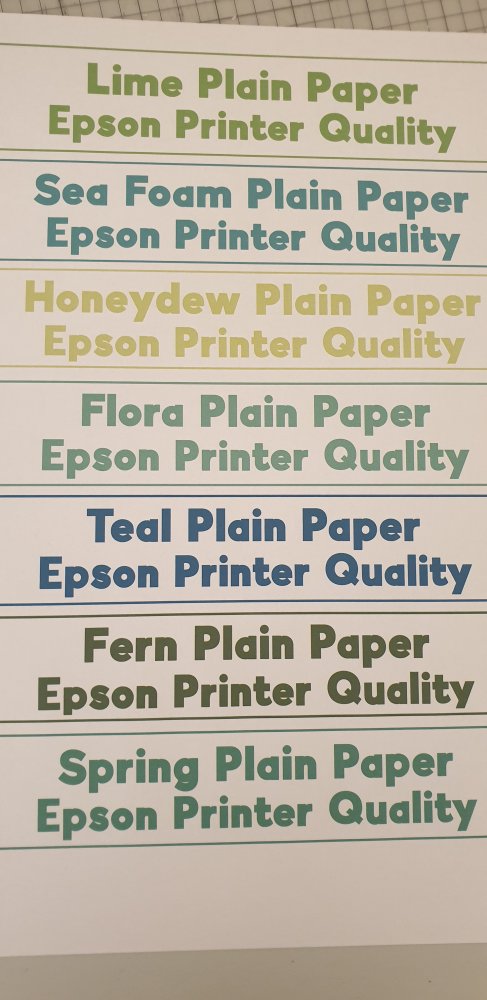
The printer has never been used before. I filled the inks myself carefully. There is no way for it to have been mixed incorrectly. I did a printhead check . It read fine, but I did a nozzle clean anyway and waited 24 hours. It is still printing the same and I'm getting very worried.
Any advice is appreciated, thank you.
I bought a printer (The Epson L4160 Ecotank - I live outside the US if you are unfamiliar with this model) and immediately noticed that when I print, the colors felt off. I compared side by side by our much older and cheaper HP deskjet 3515 and decided that the yellow was the main problem.
I printed side by side with different settings (always on plain paper) and noticed that the yellow would print with small blue dots for the Epson, but beautifully smooth and vibrant from the same file for the old HP deskjet. I tried several things and printed a whole page with different settings. Anything from the Epson looks bad for yellow or yellow-dependent colors, other colors seem ok. Both the printer itself and the print settings were set up for plain paper properly beforehand.
Above are normal vs high quality on plain paper for the Epson. Note the dots in what should be a smooth yellow background. Hex code FFFB00.
Below are comparisons of the old HP deskjet vs the Epson in both normal and high quality. Hp on top both times. Note how vivid and smooth the yellow is in comparison to the Epson.
I also printed using high quality settings many different green options and noticed a very different color that what appeared on screen. I don't believe it is due to screen calibration because everything is more blue than it should be and the colors are from options listed from Macbook Pages pre-set color options. Lime should look like lime whether on paper or on screen for example.
The colors all look muted or blue-ish.
The printer has never been used before. I filled the inks myself carefully. There is no way for it to have been mixed incorrectly. I did a printhead check . It read fine, but I did a nozzle clean anyway and waited 24 hours. It is still printing the same and I'm getting very worried.
Any advice is appreciated, thank you.
