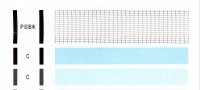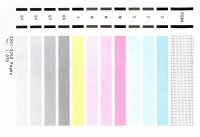russell
Getting Fingers Dirty
- Joined
- Nov 23, 2017
- Messages
- 35
- Reaction score
- 17
- Points
- 46
- Location
- Livonia, MI
- Printer Model
- Canon PIXMA ip8720
Document text is printing double about every 2-4 lines. Nozzel checks show the Canon PGBK vertical grid lines start solid at the top then split in two then come back together near the bottom. All of the rest of the colors (5) are good. This is a Canon Pixma ip8720. I've changed the print head and flushed it and replaced. Photos are printing OK but the text is as described. Other forum posters have described same problem with their Canon printers. Have not received any explanation or help from Canon Techs. Some have just decided to junk and get another printer. This printer is about 2-3 years old. Has anyone here dealt with this issue? Thanks, Russell