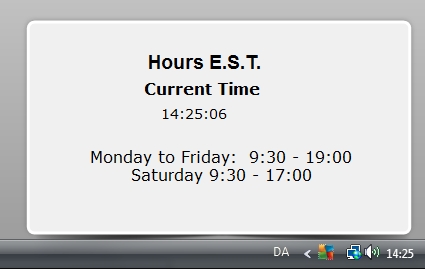I've been busy redoing my web site and wasted at least half a day trying to get the output correct on the screen.
I've been told that browsers are different and expected slight output. But never figured out it was that much. Internet Explorer and Firefox comes out different. I understood that. Then wham, there are differences in video cards as well. Same firefox, different video cards will output slightly different things. That, I didn't know nor expect.
I'm going to invite people across to check the site and report back if there are any output glitches that my PCs and video cards are not picking up. Better I fix it early than trying to fix a few hundred pages down the road. It's not totally functional as yet. The PGI-5 CLI-8 choice on the 5 tank printer is being used as the reference build. So far, the inkset and bulk ink tabs are built.
If you go across, please report back if you see strange artifacts and let me know what browser is being used, The OS used and if you know what video card is also used. So far the inkset and bulk ink tabs are built.
Thanks in advance for your time.
I've been told that browsers are different and expected slight output. But never figured out it was that much. Internet Explorer and Firefox comes out different. I understood that. Then wham, there are differences in video cards as well. Same firefox, different video cards will output slightly different things. That, I didn't know nor expect.
I'm going to invite people across to check the site and report back if there are any output glitches that my PCs and video cards are not picking up. Better I fix it early than trying to fix a few hundred pages down the road. It's not totally functional as yet. The PGI-5 CLI-8 choice on the 5 tank printer is being used as the reference build. So far, the inkset and bulk ink tabs are built.
If you go across, please report back if you see strange artifacts and let me know what browser is being used, The OS used and if you know what video card is also used. So far the inkset and bulk ink tabs are built.
Thanks in advance for your time.