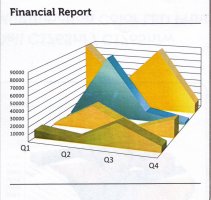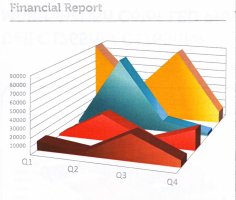carlosantoniolopez
Getting Fingers Dirty
- Joined
- Aug 10, 2015
- Messages
- 20
- Reaction score
- 4
- Points
- 35
- Location
- West London
- Printer Model
- Epson ET 8550, Dell C1765nfw
I have a Dell C1765nfw which I have used with 3rd party toners very successfully, for several years.
A few days ago, after printing a single page, the printer's screen showed a ctd error (colour toner density, I believe). According to the Dell website, the solution is to clean the ctd sensors with a cotton bud. I didn't have one to hand, so I used a little cotton wool on the end of a cocktail stick. That picked up some dirt, and when I switched on the printer afterwards, the error had gone away.
However, the next time I went to print something, I noticed that what should be red was coming out a very pale orange. Further prints were all the same. Cyan, yellow and black all seem to print perfectly, but nothing that involves magenta. The 'old' and 'now' attachments, taken from the printer's test page, should give an idea of the problem. (Ignore the grey instead of black on the 'old' image - the black cartridge was nearly empty at that point!)
All the toner cartridges are pretty full, the magenta at around 70%.
So far I have tried:
Thanks in advance for any help!
A few days ago, after printing a single page, the printer's screen showed a ctd error (colour toner density, I believe). According to the Dell website, the solution is to clean the ctd sensors with a cotton bud. I didn't have one to hand, so I used a little cotton wool on the end of a cocktail stick. That picked up some dirt, and when I switched on the printer afterwards, the error had gone away.
However, the next time I went to print something, I noticed that what should be red was coming out a very pale orange. Further prints were all the same. Cyan, yellow and black all seem to print perfectly, but nothing that involves magenta. The 'old' and 'now' attachments, taken from the printer's test page, should give an idea of the problem. (Ignore the grey instead of black on the 'old' image - the black cartridge was nearly empty at that point!)
All the toner cartridges are pretty full, the magenta at around 70%.
So far I have tried:
- Giving the magenta cartridge a shake
- Removing and re-seating all the cartridges
- Cleaning the ctd sensors again, with a proper cotton bud
- Using the printer's 'clean toner' option
- Trying an old magenta cartridge, which still had some toner left
- Trying the 'ICM Adjustment' under Graphics - Image Adjustment Mode in the printer driver
Thanks in advance for any help!
Attachments
Last edited: