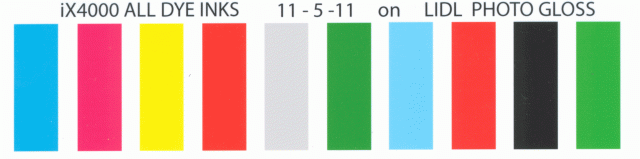- Joined
- Nov 27, 2010
- Messages
- 5,211
- Reaction score
- 5,113
- Points
- 373
- Location
- Copenhagen Denmark
- Printer Model
- Canon MP990
To me it looks like the manuals cover all existing HP DJ models in the 900-999 range. I should have named the manuals HP DJ 9XX, to avoid confusion.justin wrote:
Do you have the correct link for the Hp deskjet 960c please?