You are using an out of date browser. It may not display this or other websites correctly.
You should upgrade or use an alternative browser.
You should upgrade or use an alternative browser.
Colour Banding: Epson 2200
- Thread starter zlisik
- Start date
- Thread starter
- #2
I'm still experiencing the same printing problems; vertical color banding.
During nozzle checks I always get a vertical empty line down the cyan column but everything else is now good.
So far I've:
-run plenty of head cleanings
-run alignment
-I bought some head cleaning fluid, soaked the sponge and let the head sit over night
-used cleaning fluid and cleaned the spikes under the ink carts
-replaced all ink carts with epson carts
-printed on epson paper, gloss and mat
Any suggestions?
During nozzle checks I always get a vertical empty line down the cyan column but everything else is now good.
So far I've:
-run plenty of head cleanings
-run alignment
-I bought some head cleaning fluid, soaked the sponge and let the head sit over night
-used cleaning fluid and cleaned the spikes under the ink carts
-replaced all ink carts with epson carts
-printed on epson paper, gloss and mat
Any suggestions?
zlisik, for epson printer, these "vertical color strips" are due to the stains on the timing strip on your epson printer. Sometime stains gets onto the timing strip. Stains can be in the form of grease from the carriage metal bar where some people insert their hands into the printer to touch/pickup something, repair... etc. As well as for some people who uses CISS where their tubing accidentally pick up the grease on carriage bar/inks on the absorber sponge.
Try to use a kitchen towel/wipe or tissue paper to gently wipe the timing strip to wipe away the grease. Be careful not to use to much friction or force when wiping the timing strip and as much as possible avoid the use of alcohol which may accidentally remove the vertical strips on timing film strip.
Try to use a kitchen towel/wipe or tissue paper to gently wipe the timing strip to wipe away the grease. Be careful not to use to much friction or force when wiping the timing strip and as much as possible avoid the use of alcohol which may accidentally remove the vertical strips on timing film strip.
- Thread starter
- #4
lin,
thanks very much for your insight. i believe it is now fixed!
there was actually several places on the timing strip with black ink on it (i actually bought it 2nd hand as a malfunctioning printer). i cleaned it off as best i could though I probably wasn't gentle enough. I also applied some printer head cleaning solution and got most of it off but there is still some on it.
is the timing strip something I could replace in the future?
thanks very much for your insight. i believe it is now fixed!
there was actually several places on the timing strip with black ink on it (i actually bought it 2nd hand as a malfunctioning printer). i cleaned it off as best i could though I probably wasn't gentle enough. I also applied some printer head cleaning solution and got most of it off but there is still some on it.
is the timing strip something I could replace in the future?
You need to be extra gentle and cautious when wiping the timing film strip to avoid wiping off the timing strip and/or causes scratches to the film.
Inappropriate use of cleaning solution can wipe off the timing strip.
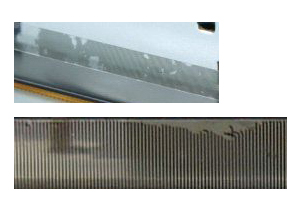
Inappropriate use of cleaning solution can wipe off the timing strip.
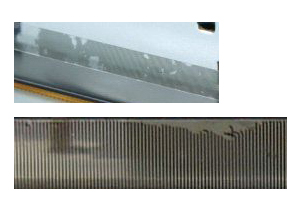
Give a call to your local epson service support and check if you can purchase the timing film strip. If it cannot be purchased from your local espon, you may want to do a search online where can the timing strip be purchased.zlisik said:is the timing strip something I could replace in the future?
- Thread starter
- #6
Zlisik, the timing film strip is replaceable however I will let someone who is more experienced with Epson printer repair to advice you. Hopefully some fellow Epson printer user could help to advice how to replace the timing film strip.
By the way, if you have not damaged the timing film strip, then there is no need to replace it.
By the way, if you have not damaged the timing film strip, then there is no need to replace it.
