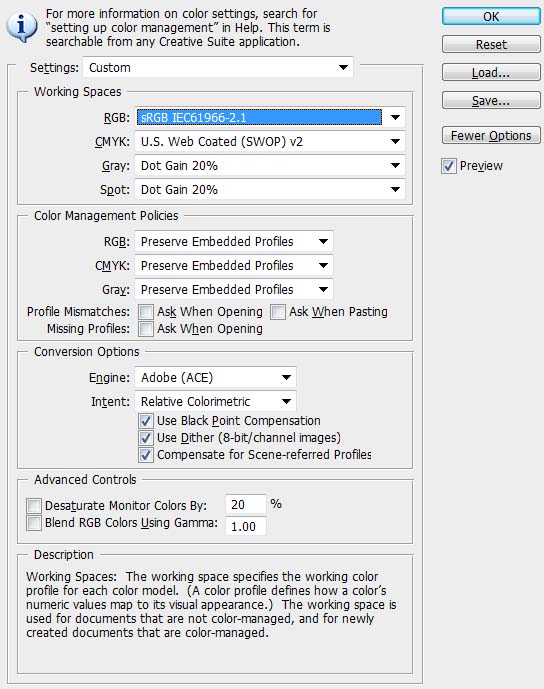Me and my partner are intending to have satin printed for a fashion project.
The printing company that prints the satin is abroad, and can not supply us with a color profile.
So we need to supply them with a file that is color proofed, and a sample proof print so they have a reference for the color.
Right now I invested in a NEC Multisync PA241W monitor with calibrator, to make sure that what I am seeing on the screen is properly calibrated.
The next step seems to be getting a good printer that is suitable for color proofing, but right now we cannot spend more than 500 USD on this.. so the Epson printers marketed towards color proofing are not an option (the ones that go for about 10000 USD approx.)
Could anyone here please advise me on what printer to get? This process seems overwhelming at first, I am willing to invest in getting a dependable and reliable color proofing workflow going, but I definately need some pointers.
- I was leaning towards the Epson R1900, but I am also not sure if I should do my color proofs on glossy photo paper, or matte with satin finish.
- This printer's only purpose will be to print color proofs, nothing more.
Thanks for any help, if my post is too confusing I will do my best to explain further!
The printing company that prints the satin is abroad, and can not supply us with a color profile.
So we need to supply them with a file that is color proofed, and a sample proof print so they have a reference for the color.
Right now I invested in a NEC Multisync PA241W monitor with calibrator, to make sure that what I am seeing on the screen is properly calibrated.
The next step seems to be getting a good printer that is suitable for color proofing, but right now we cannot spend more than 500 USD on this.. so the Epson printers marketed towards color proofing are not an option (the ones that go for about 10000 USD approx.)
Could anyone here please advise me on what printer to get? This process seems overwhelming at first, I am willing to invest in getting a dependable and reliable color proofing workflow going, but I definately need some pointers.
- I was leaning towards the Epson R1900, but I am also not sure if I should do my color proofs on glossy photo paper, or matte with satin finish.
- This printer's only purpose will be to print color proofs, nothing more.
Thanks for any help, if my post is too confusing I will do my best to explain further!