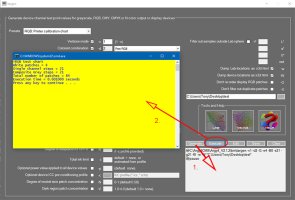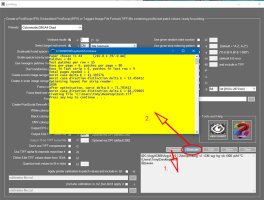NackJich
Printing Apprentice
- Joined
- May 8, 2021
- Messages
- 3
- Reaction score
- 1
- Points
- 10
- Printer Model
- HP Z3200PS
Hi people. I'm a new kid on this profiling block. Wonder if anyone can help me troubleshoot why things are not working
I downloaded this utility for it's graphic interface. I created a directory on c ..C
..C Argyll_V2.2.0. In it there are folders bin doc ref usb and licence log readme files.
Argyll_V2.2.0. In it there are folders bin doc ref usb and licence log readme files.
I also created an Argyll temp folder.
I'm not sure if I can post an image since it's my first post but I'll try..
Yes!!
When I run targen which is the first option, all I get is a paused Command window. Where am I going wrong? Thank you
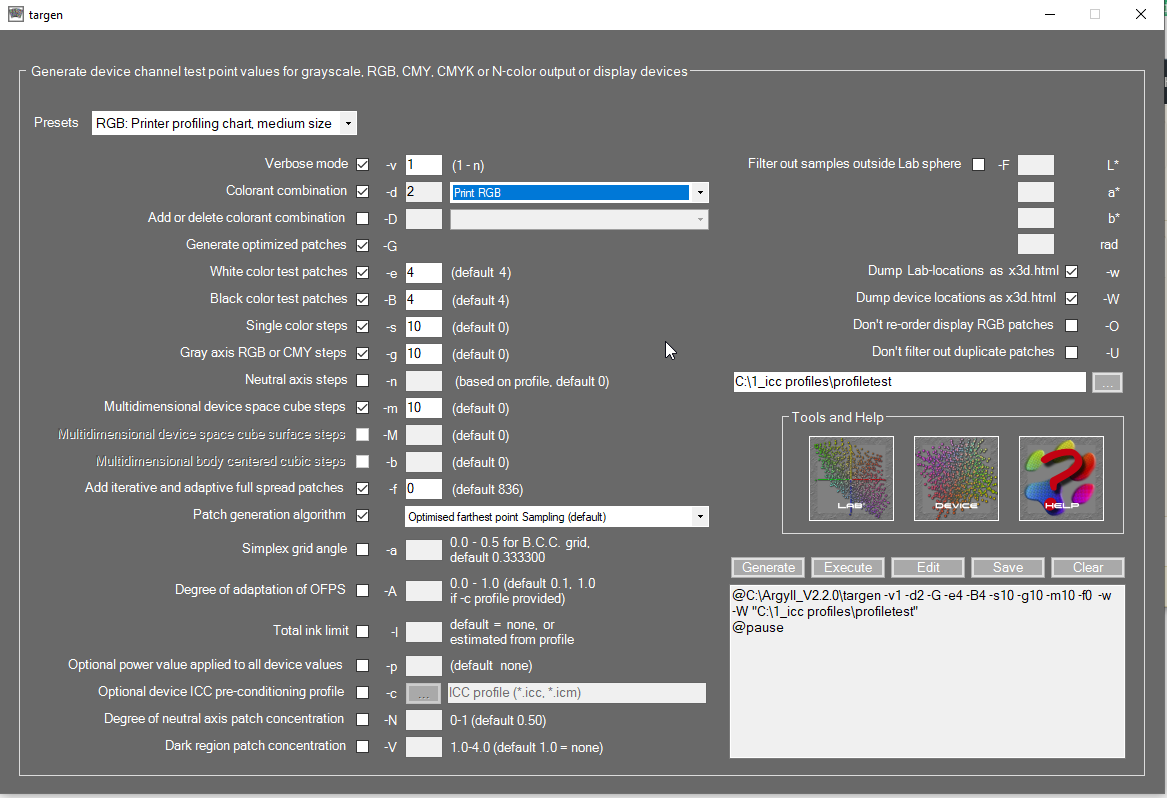
I downloaded this utility for it's graphic interface. I created a directory on c
 ..C
..C Argyll_V2.2.0. In it there are folders bin doc ref usb and licence log readme files.
Argyll_V2.2.0. In it there are folders bin doc ref usb and licence log readme files.I also created an Argyll temp folder.
I'm not sure if I can post an image since it's my first post but I'll try..
Yes!!
When I run targen which is the first option, all I get is a paused Command window. Where am I going wrong? Thank you