- Joined
- Jan 18, 2010
- Messages
- 16,124
- Reaction score
- 9,084
- Points
- 453
- Location
- Residing in Wicklow Ireland
- Printer Model
- Canon/3D, CR-10, CR-10S, KP-3
Any of the prints that I do for family and friends I always use Lidl’s Sihl A4 Photo Glossy paper and then coated with I.S. Optimizer code 828.
Now I’ve just had a chance to use the new Chroma Optimizer from Percisioncolor code PC72-C and just tried it out to day on some prints that I had left overnight to dry before Glop overprinting them.
The older Glop done a great job on the glossy photo paper and improved the glossiness, where as this new stuff tones down the glossiness and gives a nice smooth Satin finish to the paper surface.
Now for those of you who like using glossy paper with pigment inks then I would still recommend using the 828 Glop and for those that like the Satin look then the PC72-CO would be a better choice, it really doesn’t matter to me because both finishes looks suburb and improves the look of the prints.
I use the 9500 for all my photo prints and now use a second machine which I have dedicated for Glop over printing use only. (There’s posh)
There is another way to Glop your prints if you don’t have two machines, with just a quick change you can use a separate old print head and a set of Glop filled cartridges, or just fill your Matte Black cartridge with Glop and print with a Media setting of Matte and that will work too.(Greyscale)
I have even heard of using a CLI-8 printer filled with Glop, but I don’t know how that went because there was no feed back on the final output results, so use with caution !
If you’re worried about Bronzing or colour differential there is no need to stick with using Matte or Semi gloss photo finish, with this Glop you can improve the look of your prints to a near dye quality finish..
Now I’ve just had a chance to use the new Chroma Optimizer from Percisioncolor code PC72-C and just tried it out to day on some prints that I had left overnight to dry before Glop overprinting them.
The older Glop done a great job on the glossy photo paper and improved the glossiness, where as this new stuff tones down the glossiness and gives a nice smooth Satin finish to the paper surface.
Now for those of you who like using glossy paper with pigment inks then I would still recommend using the 828 Glop and for those that like the Satin look then the PC72-CO would be a better choice, it really doesn’t matter to me because both finishes looks suburb and improves the look of the prints.
I use the 9500 for all my photo prints and now use a second machine which I have dedicated for Glop over printing use only. (There’s posh)
There is another way to Glop your prints if you don’t have two machines, with just a quick change you can use a separate old print head and a set of Glop filled cartridges, or just fill your Matte Black cartridge with Glop and print with a Media setting of Matte and that will work too.(Greyscale)
I have even heard of using a CLI-8 printer filled with Glop, but I don’t know how that went because there was no feed back on the final output results, so use with caution !
If you’re worried about Bronzing or colour differential there is no need to stick with using Matte or Semi gloss photo finish, with this Glop you can improve the look of your prints to a near dye quality finish..