- Thread starter
- #21
You are using an out of date browser. It may not display this or other websites correctly.
You should upgrade or use an alternative browser.
You should upgrade or use an alternative browser.
Canon TS705 alignment problems
- Thread starter Ninko
- Start date
- Joined
- Jan 18, 2010
- Messages
- 16,116
- Reaction score
- 9,071
- Points
- 453
- Location
- Residing in Wicklow Ireland
- Printer Model
- Canon/3D, CR-10, CR-10S, KP-3
Pull it clear of the timing strip in the middle and cut it there, then bend it towards the ends and cut it from there also, job done..I'm trying not to break the timing strip or the ribbon cables.
- Thread starter
- #23
Hugorm
Fan of Printing
- Joined
- Oct 27, 2018
- Messages
- 90
- Reaction score
- 26
- Points
- 51
- Location
- Denmark
- Printer Model
- Canon Pixma IP7250, TS9150
I have not tried this, but it may give som ideas.
'Taking Apart Canon Pixma TS9120 Printer for Parts or Repair'
It is a Youtube video of a ts9120 disassembly - simmelar to a Ts705, but with scanner.
'Taking Apart Canon Pixma TS9120 Printer for Parts or Repair'
It is a Youtube video of a ts9120 disassembly - simmelar to a Ts705, but with scanner.
- Joined
- Jan 18, 2010
- Messages
- 16,116
- Reaction score
- 9,071
- Points
- 453
- Location
- Residing in Wicklow Ireland
- Printer Model
- Canon/3D, CR-10, CR-10S, KP-3
When you cut the plastic shield you can then remove the ribbon cables from this piece, you can see how this plastic shield in this video and how its connected to the ribbon cables..there are ribbon cables that come out of the plastic shield in the middle.
- Joined
- Nov 27, 2010
- Messages
- 5,211
- Reaction score
- 5,116
- Points
- 373
- Location
- Copenhagen Denmark
- Printer Model
- Canon MP990
I'm sorry. I made a mistake when I wrote the instruction in post #6. The shield should be pushed to the right, not left to be unlocked and another lock at the left hand side of the shiels should be unlocked first. So I made a new instruction with new photos here:
First turn the printer on and open the lid as if you would change a cartridge, when the printhead carriage is in the cartridge change position pull the power cord without first turning the printer off. You can now slide the printhead carriage from side to side.
Then remove the screw holding the scanner lifting arm and release the arm from the scanner lid. The scanner lid can now be propped more open to get better access to the shield, click to enlarge:

Then lift the the shield up from a notch at the left side, click to enlarge:
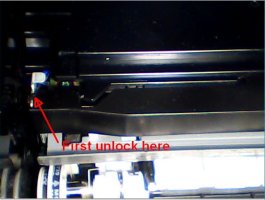
Then lift the locking tab and slide the shield approximately 1 cm or 3/8" to the right and the shield can now be lifted, click to enlarge:
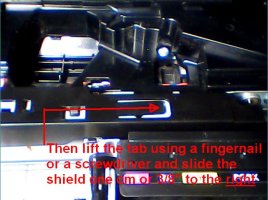
The reason the shield should be pushed to the right and not left is seen here, click to enlarge:
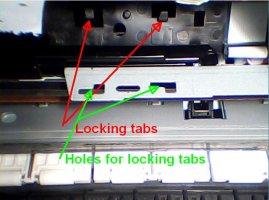
You can now gently clean the timing strip with a soft tissue paper wetted with a window cleaner or similar.
First turn the printer on and open the lid as if you would change a cartridge, when the printhead carriage is in the cartridge change position pull the power cord without first turning the printer off. You can now slide the printhead carriage from side to side.
Then remove the screw holding the scanner lifting arm and release the arm from the scanner lid. The scanner lid can now be propped more open to get better access to the shield, click to enlarge:

Then lift the the shield up from a notch at the left side, click to enlarge:
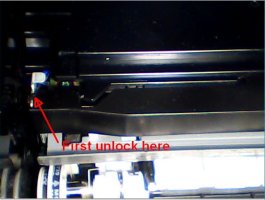
Then lift the locking tab and slide the shield approximately 1 cm or 3/8" to the right and the shield can now be lifted, click to enlarge:
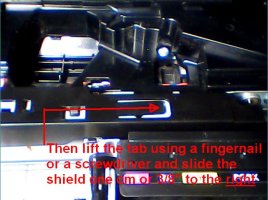
The reason the shield should be pushed to the right and not left is seen here, click to enlarge:
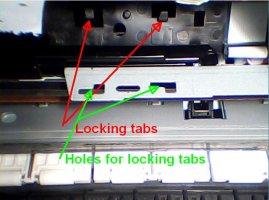
You can now gently clean the timing strip with a soft tissue paper wetted with a window cleaner or similar.
Last edited:
- Joined
- Jan 18, 2010
- Messages
- 16,116
- Reaction score
- 9,071
- Points
- 453
- Location
- Residing in Wicklow Ireland
- Printer Model
- Canon/3D, CR-10, CR-10S, KP-3
Way to go @PeterBJ..You can now gently clean the timing strip with a soft tissue paper wetted with a window cleaner or similar.

- Thread starter
- #28
Ninko
Getting Fingers Dirty
- Joined
- Jan 16, 2022
- Messages
- 16
- Reaction score
- 3
- Points
- 23
- Printer Model
- Canon TS705
Thanks @PeterBJ
I think the problem I'm having here is I have very little space to get my hands on the shield, this printer doesn't have a scanner that you can lift up further to get better access.
Thanks
I think the problem I'm having here is I have very little space to get my hands on the shield, this printer doesn't have a scanner that you can lift up further to get better access.
Thanks
- Joined
- Nov 27, 2010
- Messages
- 5,211
- Reaction score
- 5,116
- Points
- 373
- Location
- Copenhagen Denmark
- Printer Model
- Canon MP990
Normally printer only models are easier to service than all-in-ones as there is no scanner to block access to the inner parts. I found this image from the online manual for the TS705. I think access to the shield looks easier than on the TS6150, but maybe the left side locking tab of the shield is difficult to get at?
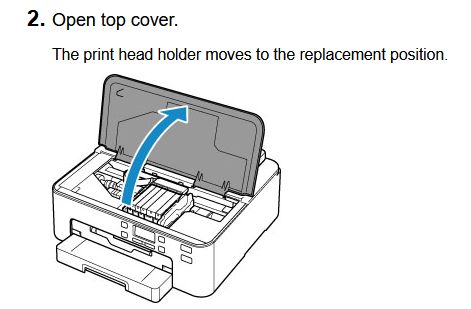
- Thread starter
- #30
Ninko
Getting Fingers Dirty
- Joined
- Jan 16, 2022
- Messages
- 16
- Reaction score
- 3
- Points
- 23
- Printer Model
- Canon TS705
Trust me, there is very little space, I can barely even touch the top of the shield. I'm only able to lift the tab on the right using a flathead screwdriver, I can't even see the thing you're describing on the left.
Is there perhaps a way to remove the top casing of the printer?
Thanks

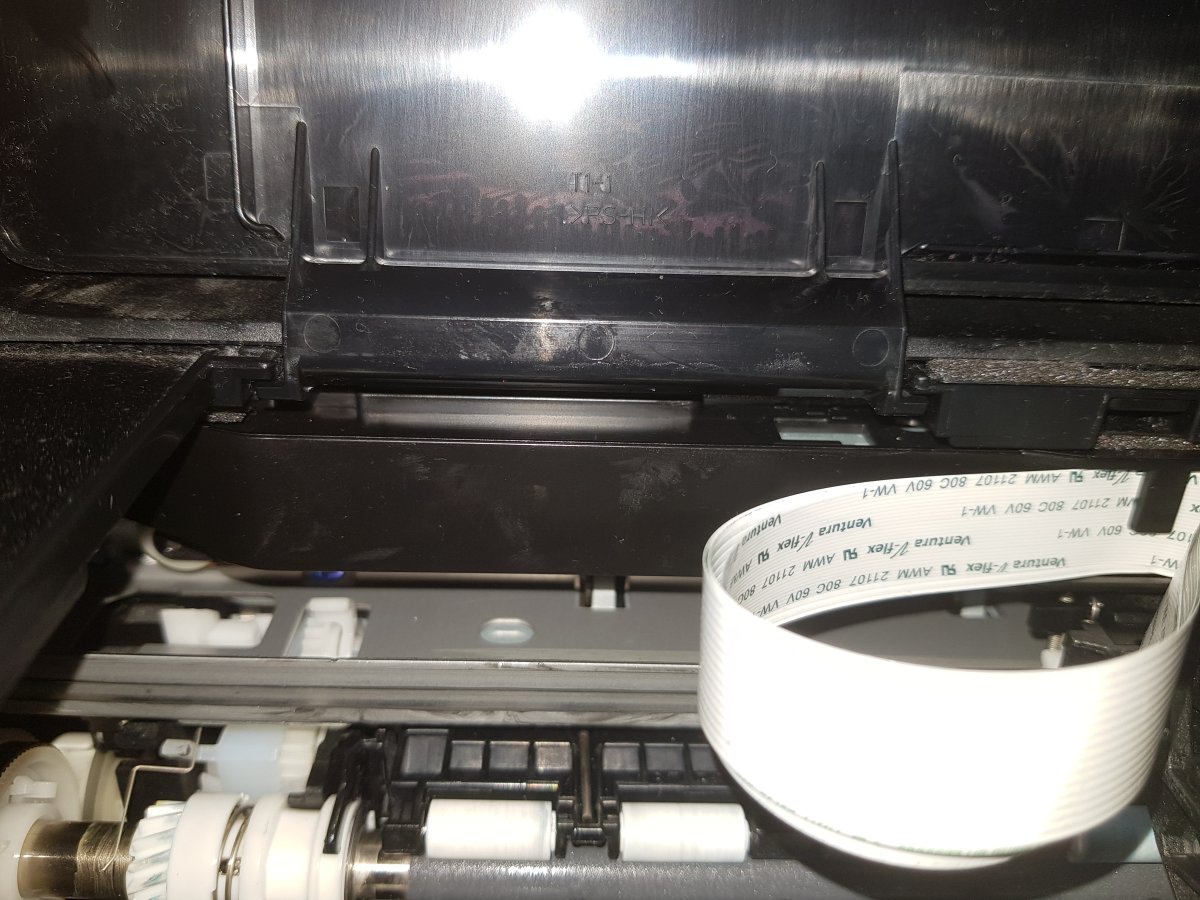
Is there perhaps a way to remove the top casing of the printer?
Thanks
Latest posts
-
A funny thing happened on the way to the Forum..
- Latest: edmundronald
-
