Wise
Printing Apprentice
- Joined
- Jul 26, 2020
- Messages
- 4
- Reaction score
- 0
- Points
- 11
- Printer Model
- Canon pro-10s
Hi guys—
I’m new to the site and new to the world of Pro-10s.
I picked up a second hand machine a while ago, when I inspected it I saw there was an amount of ink that had leaked into the machine from what I believe to be bad seating of the cartridges...
So I have purchased a new print head and have set about stripping down the machine and cleaning out the ink! In doing so I have spotted the some thing has come loose - maybe it was while I was cleaning, I’m not sure.
The part is on top of what I believe to be the purge unit — a long white blade type part with a spring and smaller piece... now as I attempted to recover this assembly from within the parts separated and I have no idea how to assemble them correctly and insert them back...
Can somebody please help???
Thank you in advance
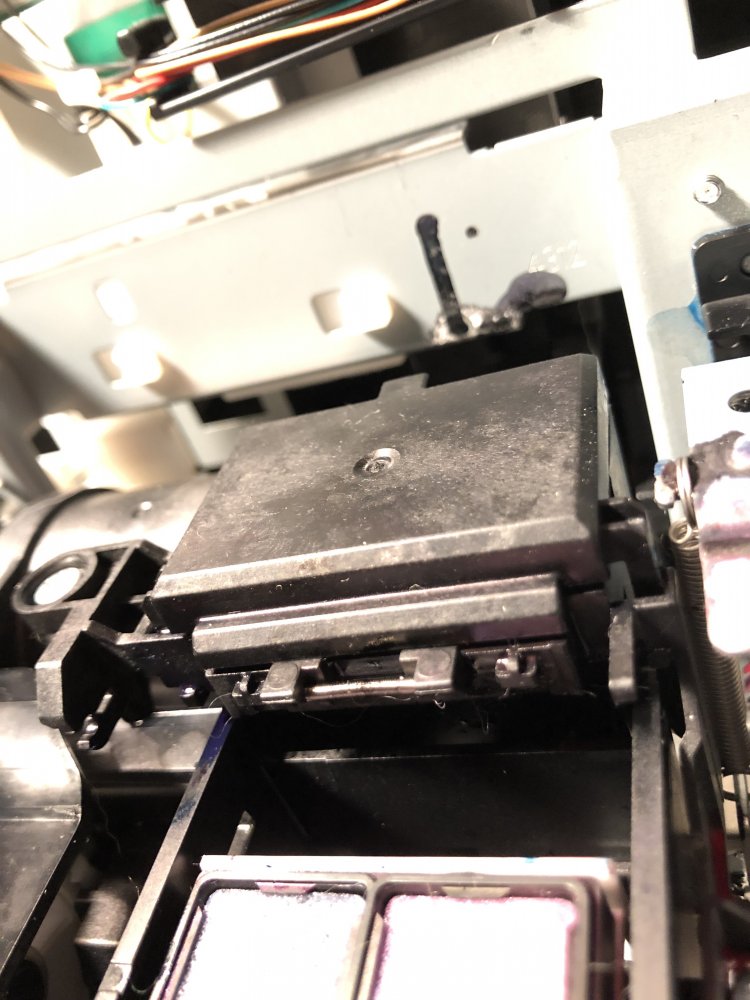

I’m new to the site and new to the world of Pro-10s.
I picked up a second hand machine a while ago, when I inspected it I saw there was an amount of ink that had leaked into the machine from what I believe to be bad seating of the cartridges...
So I have purchased a new print head and have set about stripping down the machine and cleaning out the ink! In doing so I have spotted the some thing has come loose - maybe it was while I was cleaning, I’m not sure.
The part is on top of what I believe to be the purge unit — a long white blade type part with a spring and smaller piece... now as I attempted to recover this assembly from within the parts separated and I have no idea how to assemble them correctly and insert them back...
Can somebody please help???
Thank you in advance
