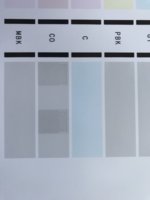JamesIceland
Newbie to Printing
- Joined
- Mar 16, 2018
- Messages
- 3
- Reaction score
- 3
- Points
- 4
- Printer Model
- Canon Pro-10S
Hi there,
I have a Canon Pro-10s. I have had it for around a week now and I've just really been getting started in terms of printing and test pages. I am using the OEM cartridges that came with the printer. I have been using it regularly.
I initially noticed an issue when I was printing on Lustre paper A3 size wherever there was strong block of solid-ish colour present in an image. On close inspection (but visible in the right light to the naked eye) I saw these strange white dots every couple of cm or so in lines spaced about 1.5 cm apart. These go in the direction of the print feed. Please see pics 1 and 2.
I read up that this could be something to do with the sprocket wheels and marks they make on drying ink so I have played with the quiet settings, set drying settings to max and played with quality settings in order to slow the printer down and allow the ink to dry. The problem persists.
There is no problem with matt paper due to the absorption of the ink.
I didn't initially think there was an issue with A4 paper but after a few test prints I can now see these same dotted lines. These exist on a range of gloss or semi gloss papers I have tried. The lines and dots are much closer together on the A4 prints which makes me think it isn't the sprockets/wheels (as surely the distances would be the same between A4 and A3).
On printing a nozzle check I saw that everything looked ok apart from the CO ink cartridge. See pic 3. There is strange white banding around the edges of the darker shade of the CO part on the nozzle check pattern. I have cleaned and deep cleaned and it stays the same. I have re-seated the cartridges and print head. It still stays the same.
I do not know if this is related to the dotted lines or a separate issue.
Similarly I don't know if the CO print issue is a cartridge or printer head one.
Does anyone have any thoughts on this? It's been driving me crazy for the last day or so. I intend to replace the CO cartridge later when I go to the store for replacement inks anyway.
Any insight would be much appreciated.
Thank you,
James


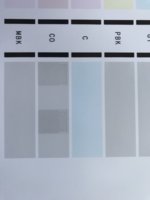
I have a Canon Pro-10s. I have had it for around a week now and I've just really been getting started in terms of printing and test pages. I am using the OEM cartridges that came with the printer. I have been using it regularly.
I initially noticed an issue when I was printing on Lustre paper A3 size wherever there was strong block of solid-ish colour present in an image. On close inspection (but visible in the right light to the naked eye) I saw these strange white dots every couple of cm or so in lines spaced about 1.5 cm apart. These go in the direction of the print feed. Please see pics 1 and 2.
I read up that this could be something to do with the sprocket wheels and marks they make on drying ink so I have played with the quiet settings, set drying settings to max and played with quality settings in order to slow the printer down and allow the ink to dry. The problem persists.
There is no problem with matt paper due to the absorption of the ink.
I didn't initially think there was an issue with A4 paper but after a few test prints I can now see these same dotted lines. These exist on a range of gloss or semi gloss papers I have tried. The lines and dots are much closer together on the A4 prints which makes me think it isn't the sprockets/wheels (as surely the distances would be the same between A4 and A3).
On printing a nozzle check I saw that everything looked ok apart from the CO ink cartridge. See pic 3. There is strange white banding around the edges of the darker shade of the CO part on the nozzle check pattern. I have cleaned and deep cleaned and it stays the same. I have re-seated the cartridges and print head. It still stays the same.
I do not know if this is related to the dotted lines or a separate issue.
Similarly I don't know if the CO print issue is a cartridge or printer head one.
Does anyone have any thoughts on this? It's been driving me crazy for the last day or so. I intend to replace the CO cartridge later when I go to the store for replacement inks anyway.
Any insight would be much appreciated.
Thank you,
James