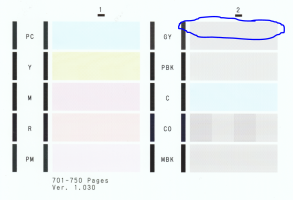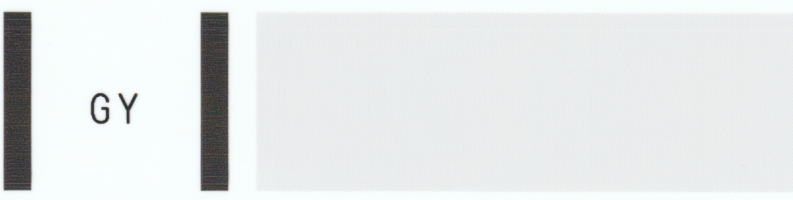Hans
Newbie to Printing
- Joined
- Feb 3, 2021
- Messages
- 5
- Reaction score
- 3
- Points
- 8
- Printer Model
- Canon Pro10
Hello,
Last weekend I tried restarting my canon pixma pro-10.
I noticed a very faint dotted line during the nozzle check on the grey color, is this an indication of a blocked nozzle or something else?
I hope it is clear on the attached files.
I have been performing a cleaning cycle and nozzle check daily since the weekend, but no improvement so far.
The printer has not worked the last couple of years and has been moved (Due to moving and renovations).
I am running third party ink (octoink) on all inks apart from grey, magenta and red due to previous issues with ink starvation, see this thread (Self inflicted by not properly flushing the carts before refilling).
Due to the lack of time back then I just replaced the problem cartridges with OEM ones to see if that would help, and it did (thanks for the help on that one and pointing me in the right direction). But I never got round to properly flushing and retrying with the third party ink on those colors.
It is possible this dotted line was there already back then, but went unnoticed.
I am a bit afraid I might have burnt one of the nozzles as before I properly researched the issue of ink starvation a few years ago I might have done a few too many consecutive cleaning cycles.
Thanks!
Last weekend I tried restarting my canon pixma pro-10.
I noticed a very faint dotted line during the nozzle check on the grey color, is this an indication of a blocked nozzle or something else?
I hope it is clear on the attached files.
I have been performing a cleaning cycle and nozzle check daily since the weekend, but no improvement so far.
The printer has not worked the last couple of years and has been moved (Due to moving and renovations).
I am running third party ink (octoink) on all inks apart from grey, magenta and red due to previous issues with ink starvation, see this thread (Self inflicted by not properly flushing the carts before refilling).
Due to the lack of time back then I just replaced the problem cartridges with OEM ones to see if that would help, and it did (thanks for the help on that one and pointing me in the right direction). But I never got round to properly flushing and retrying with the third party ink on those colors.
It is possible this dotted line was there already back then, but went unnoticed.
I am a bit afraid I might have burnt one of the nozzles as before I properly researched the issue of ink starvation a few years ago I might have done a few too many consecutive cleaning cycles.
Thanks!