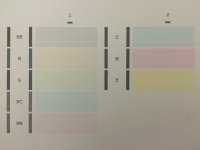FireEmblem
Printing Apprentice
- Joined
- Feb 9, 2017
- Messages
- 8
- Reaction score
- 2
- Points
- 15
- Printer Model
- Canon Pixma Pro9000 Mark II
Hi everyone! I have a problem with my printer. It has been working fine but lately it has had problems with white lines, white bands, or missing ink on pictures. I have done everything I could possibly think of. I tried regular cleaning twice, deep cleaning 7 times which used up a lot of ink and didn't do a thing! I have tried taking the print head out and running hot water to clean out the ink and this has worked before but this time I think there might be a problem with the print head. The problem started when I kept printing even when the ink was low. I didn't know the ink was low because the supply levels didn't update so I thought the inks were still full. I kept printing until I saw some pictures had white speckles on the black colors. I then checked the ink cartridges and it turns out 3 of the colors were already empty (red, green, photo magenta) but somehow it was still printing. I have tried replacing all the cartridges but the white lines are still there. Are there any other solutions before I decide on a new printer?
Are there any Canon printer recommendations? I prefer being able to print from the rear tray because I sometimes use thicker card stock paper 80lb Color Copy Digital Cover and sticker paper. I don't really need an all in one printer because I only print stickers.
Thanks for any help!
Are there any Canon printer recommendations? I prefer being able to print from the rear tray because I sometimes use thicker card stock paper 80lb Color Copy Digital Cover and sticker paper. I don't really need an all in one printer because I only print stickers.
Thanks for any help!