Nokeris
Newbie to Printing
- Joined
- Feb 2, 2017
- Messages
- 2
- Reaction score
- 2
- Points
- 9
- Printer Model
- Canon Pixma Pro 1
Hi everyone,
First post.
So i have bought used printer, It looks printing fine in main body of picture.
But at start and end it give those small lines. Looks like it scratches with print head or something, and always has black ink on the side of a photo.
Maybe there is something to do to make it work smooth?
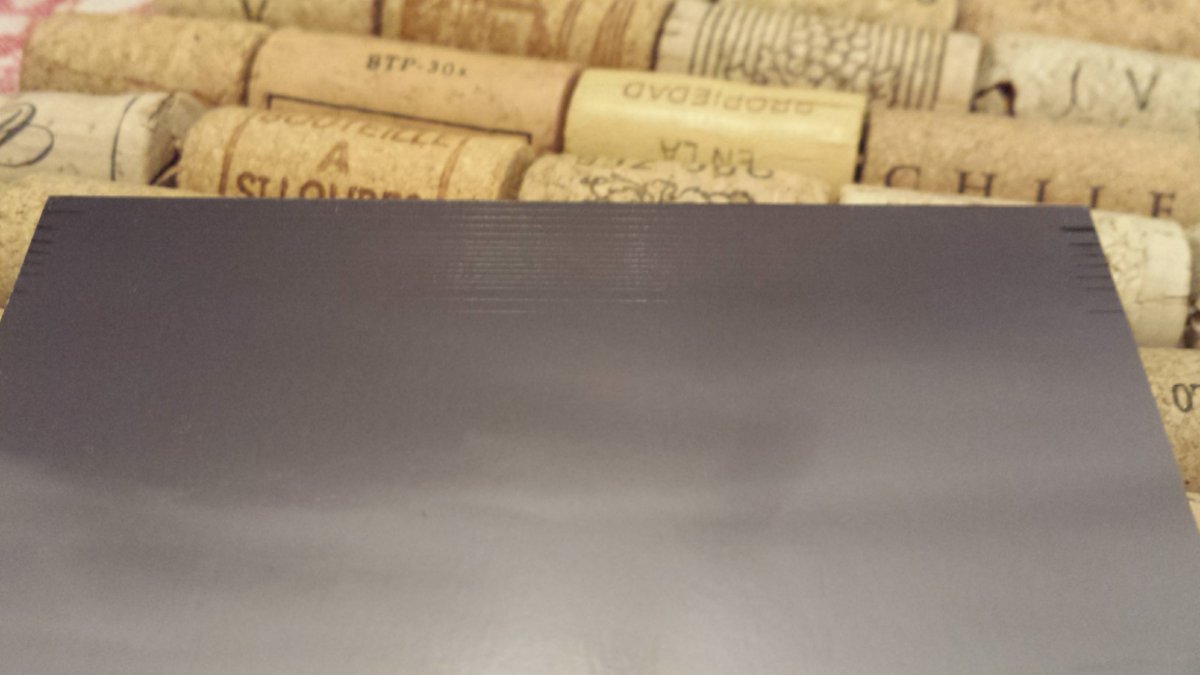
First post.
So i have bought used printer, It looks printing fine in main body of picture.
But at start and end it give those small lines. Looks like it scratches with print head or something, and always has black ink on the side of a photo.
Maybe there is something to do to make it work smooth?

