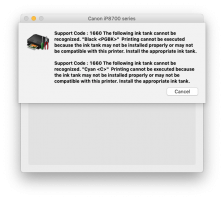sodevious
Newbie to Printing
- Joined
- Mar 20, 2021
- Messages
- 6
- Reaction score
- 2
- Points
- 8
- Printer Model
- Canon Pixma iP8720
Hello!
I recently purchased a second hand Canon IP8720, knowing the "cyan ink doesn't work". I naively thought that I could fix this by replacing the ink cartridge or cleaning the printhead. Boy was I wrong.
To troubleshoot, I:
- Installed all new Canon ink tanks
- Reseated ink tanks/print head
- Cleaned print head multiple times, with warm water + 91% alcohol, then inkjet cleaning solution
- Purchased a (supposedly refurbished) print head on Ebay, installed
- Gently cleaned the electrical contacts on ink tanks, print head and printer
After each one of these steps, only some ink tanks were recognized, never all. I am at a loss if this machine can be saved, or if I should let it go. I would appreciate any insight or advice you may have for me!
I recently purchased a second hand Canon IP8720, knowing the "cyan ink doesn't work". I naively thought that I could fix this by replacing the ink cartridge or cleaning the printhead. Boy was I wrong.
To troubleshoot, I:
- Installed all new Canon ink tanks
- Reseated ink tanks/print head
- Cleaned print head multiple times, with warm water + 91% alcohol, then inkjet cleaning solution
- Purchased a (supposedly refurbished) print head on Ebay, installed
- Gently cleaned the electrical contacts on ink tanks, print head and printer
After each one of these steps, only some ink tanks were recognized, never all. I am at a loss if this machine can be saved, or if I should let it go. I would appreciate any insight or advice you may have for me!