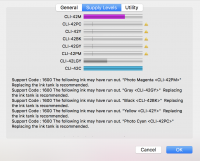Spittinimages
Getting Fingers Dirty
- Joined
- Aug 15, 2017
- Messages
- 14
- Reaction score
- 12
- Points
- 33
- Printer Model
- Epson4000;CanonP100;Epson730
A visible inspection of the carts clearly indicates they are half full. But as you can see - the Supply Levels say differently.
Any way to get them to operate.? Or do I bite the bullet and replace 5 carts.
Any way to get them to operate.? Or do I bite the bullet and replace 5 carts.