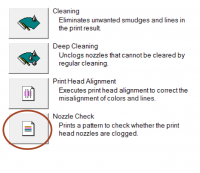Dr Gerry
Print Lurker
- Joined
- Jan 22, 2016
- Messages
- 5
- Reaction score
- 1
- Points
- 2
- Printer Model
- Canon PIXMA MX892
Canon MX892; networked; Win7 and WinXP computers; using different software on each.
This just started recently, but seems that it may have been a gradual thing. As I sort of remember having issues with certain pictures before. Especially, ones that I had enhanced and increased the black content.
It will not print black when printing photos. Prints text (plain paper) black well. I've uninstalled Canon drivers and software; changed cartridges (a couple times); and done all the cleaning, etc. (Test print page shows no issues, but not sure it's using the Photo Black when doing this?)
All other colors print well, no issues. Just the Photo Black ink cartridge. Is it possible that the printer has just died? Look at these and tell me if you think this is a fixable issue:
Here's the test .jpg that should print:

and here's a scan of what actually prints:

This just started recently, but seems that it may have been a gradual thing. As I sort of remember having issues with certain pictures before. Especially, ones that I had enhanced and increased the black content.
It will not print black when printing photos. Prints text (plain paper) black well. I've uninstalled Canon drivers and software; changed cartridges (a couple times); and done all the cleaning, etc. (Test print page shows no issues, but not sure it's using the Photo Black when doing this?)
All other colors print well, no issues. Just the Photo Black ink cartridge. Is it possible that the printer has just died? Look at these and tell me if you think this is a fixable issue:
Here's the test .jpg that should print:

and here's a scan of what actually prints: