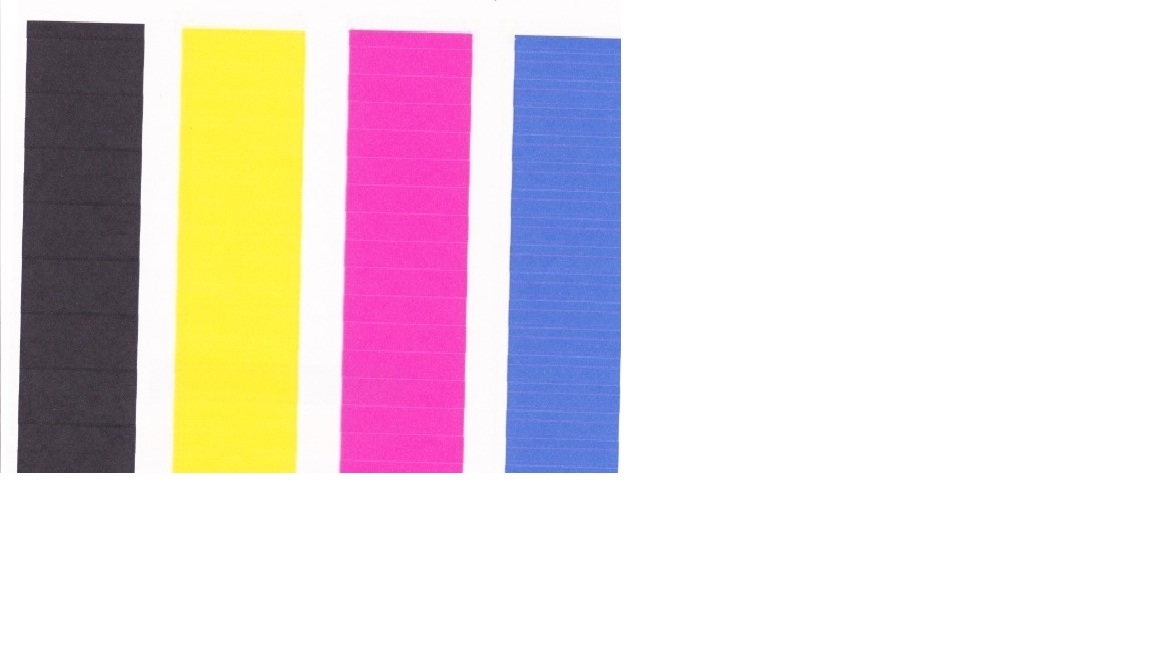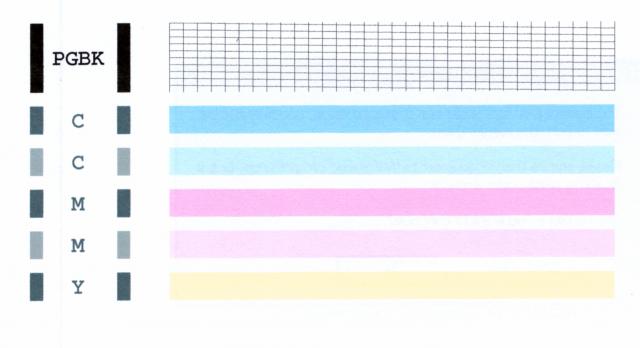Hi,
I am having some issues with printing coloured documents (eg photos and where there are solid blocks of colours).
Fine horizontal lines are appearing on some of the colours. On a test print of black, yellow, magenta and blue, the lines are about 1cm apart on magenta and 0.5 cm apart on blue.
Black is pretty good - has some marks about 2cm apart but not too bad and yellow has no noticeable lines.
Any ideas on what the cause of this may be? The test printout from the Nozzle check in Maintenance is showing no issue.
I've seen some comments about the contacts being dirty as well as nozzles clogged.
I have been using a RIHAC CISS for about 8 months with no real issues.
Thanks,
Geoff
I am having some issues with printing coloured documents (eg photos and where there are solid blocks of colours).
Fine horizontal lines are appearing on some of the colours. On a test print of black, yellow, magenta and blue, the lines are about 1cm apart on magenta and 0.5 cm apart on blue.
Black is pretty good - has some marks about 2cm apart but not too bad and yellow has no noticeable lines.
Any ideas on what the cause of this may be? The test printout from the Nozzle check in Maintenance is showing no issue.
I've seen some comments about the contacts being dirty as well as nozzles clogged.
I have been using a RIHAC CISS for about 8 months with no real issues.
Thanks,
Geoff