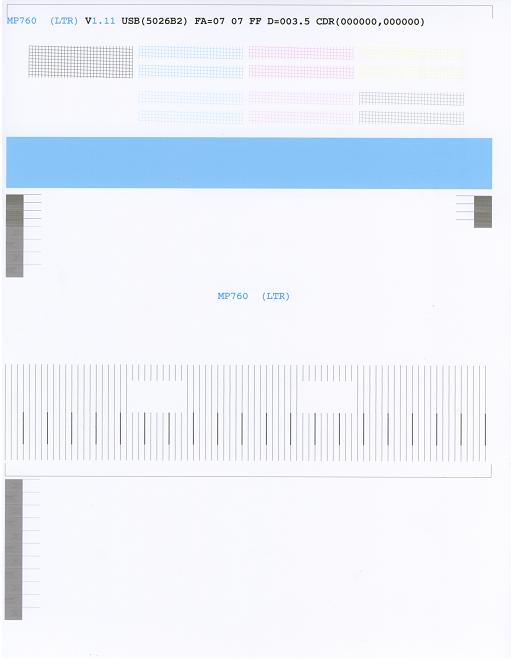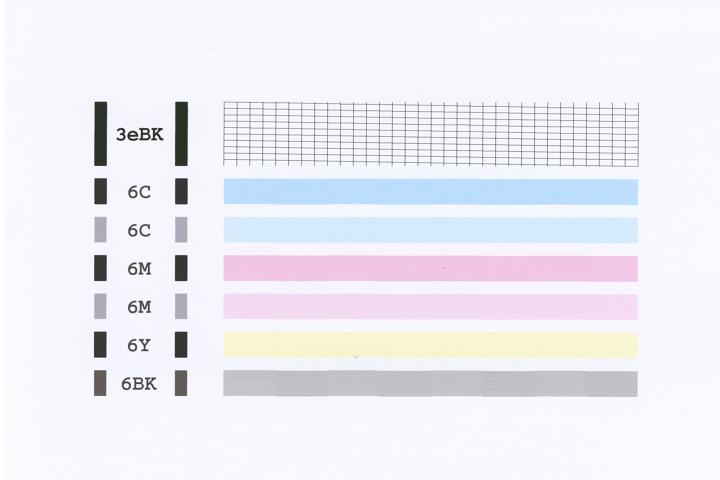- Joined
- Jun 16, 2006
- Messages
- 3,645
- Reaction score
- 85
- Points
- 233
- Location
- La Verne, California
- Printer Model
- Epson WP-4530
1) Put paper in the Auto Sheet Feeder (even if the Feed Switch is set for the cassette).
2) Press the following keys in sequence: Copy-Menu-Scan-Copy-Scan.
The display will say:
SERVICE MODE
#1 SSSW
3) Press the ^ key once.
The display will say:
SERVICE MODE
TEST MODE
4) Press OK.
The display will say:
TEST MODE [1]-[8]
1: SYSTEM TEST
5) Press the > key twice.
The display will say:
TEST MODE [1]-[8]
3: PRINTER
6) Press OK.
The display will say:
3: PRINTER
[1]SHUKKEN PATTERN 1
5) Press the > key once.
The display will say:
3: PRINTER
[2]SHUKKEN PATTERN 2
6) Press OK.
The printer will print the extended nozzle check along with a bunch of other stuff.
7) Press the Stop/Reset button.
The display will say:
TEST MODE [1]-[8]
1: SYSTEM TEST
8) Press the ON/OFF button.
The printer will cycle power and be ready to go.
2) Press the following keys in sequence: Copy-Menu-Scan-Copy-Scan.
The display will say:
SERVICE MODE
#1 SSSW
3) Press the ^ key once.
The display will say:
SERVICE MODE
TEST MODE
4) Press OK.
The display will say:
TEST MODE [1]-[8]
1: SYSTEM TEST
5) Press the > key twice.
The display will say:
TEST MODE [1]-[8]
3: PRINTER
6) Press OK.
The display will say:
3: PRINTER
[1]SHUKKEN PATTERN 1
5) Press the > key once.
The display will say:
3: PRINTER
[2]SHUKKEN PATTERN 2
6) Press OK.
The printer will print the extended nozzle check along with a bunch of other stuff.
7) Press the Stop/Reset button.
The display will say:
TEST MODE [1]-[8]
1: SYSTEM TEST
8) Press the ON/OFF button.
The printer will cycle power and be ready to go.