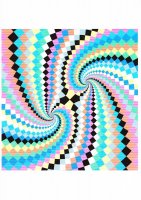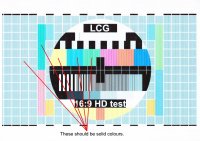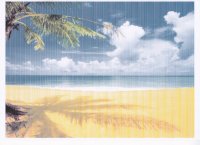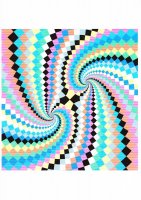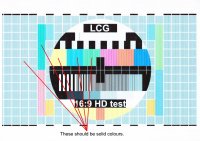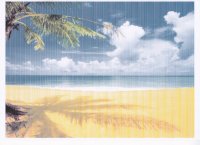szorek
Newbie to Printing
- Joined
- Sep 2, 2015
- Messages
- 1
- Reaction score
- 0
- Points
- 4
- Printer Model
- Canon Pixma MG 6150
Hi guys. I'm using my Canon MG6150 printer for over two years. So far everything was perfect. Two weeks ago i totally lost yellow color. I decided to clean the printhead using hot water and diluted alcohol. When cleaning I separated the ceramic part with nozzles from the plastic housing. Checking nozzles against the light I was very happy of cleaning but not for so long. When I put everything back together yellow colour returned but now I'm getting very strange nozzle check pattern. As black color is 99% perfect all other colors got crazy. Auto head alignment is not bringing any results !!! Manual head alignment is very hard to set. Is the printhead damaged? Please see all attached pictures. Please help.