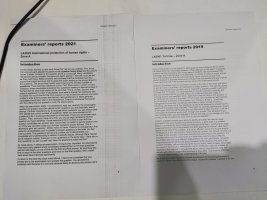ahsan.tariq351
Print Lurker
- Joined
- Mar 14, 2022
- Messages
- 5
- Reaction score
- 0
- Points
- 1
- Printer Model
- Canon LBP6030w/6018w
Can anyone please tell me about the highest settings for the best printing quality (text documents) for this specific model? I am using A4 paper 80gsm and the printer is printing below average quality. But when I print from phone, the quality increases but it cannot maintain font size.