SpartanWarrior
Printer Guru
Hi I tried to print a microsoft word document and it would not print it, then I tried to print it with notepad and still would not print, why is that? thanks.



I tried the nozzle check and it was fine, I also replaced the printer head a few weeks ago, thanks anyways I'll try and figure it outI guess the printer with a problem is the Canon iP4500 indicated in the title line?
One cause of the refusal to print text could be that the pigment black section in the print head has failed. The pigment black is used for text printing on plain paper. Colours would then print normally, so a photo will print normally. A nozzle check will show if the pigment black is the cause of the problem. A good nozzle check should look something like this: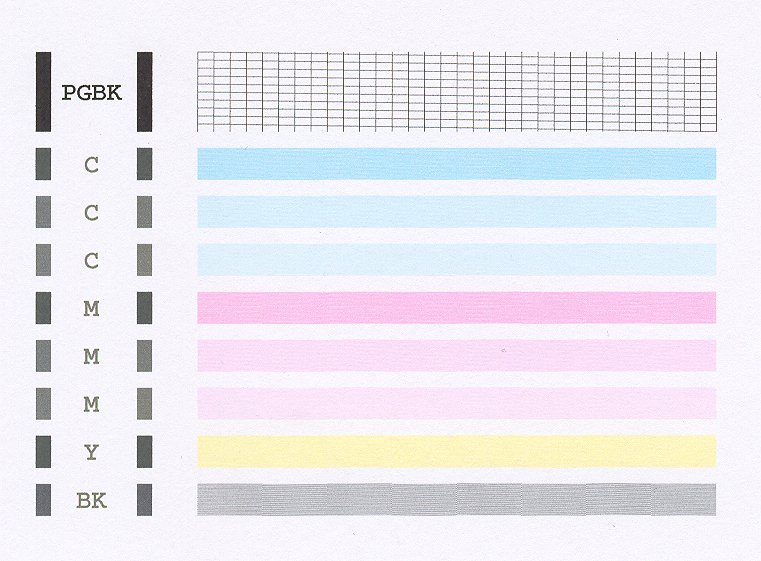
If my guess is right the pigment black (PGBK) grid pattern is missing from your nozzle check. So how does your nozzle check look, could you upload a scan please?
As a work around you can chose matte photo paper print media setting. This will force the printer to use the photo black instead of pigment black, so you can finish your print job; printing will be slower though due to fewer and smaller nozzles for the photo black.