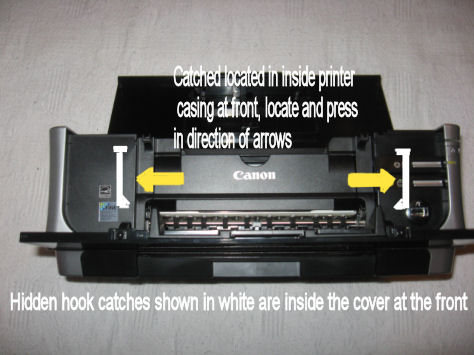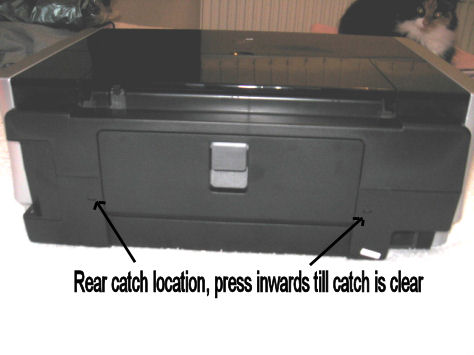martop
Getting Fingers Dirty
I had to remove the cover on a IP4500 printer, took a few attemps to get the covers off so I thought I would make a video to show any one else who may need to take the covers off and replace them.
Bear in mind this is one of my first attemps of home made how to video, I even listed them on youtube in the wrong order due to be rushed for time !
The video is in two parts part one is here :
http://uk.youtube.com/watch?v=xFXkK9PyqWA
And the second part is here :
http://uk.youtube.com/watch?v=iQdHDR6po80
If any one wants the origonal AVI files thne pleaee feel free to email me.
Bear in mind this is one of my first attemps of home made how to video, I even listed them on youtube in the wrong order due to be rushed for time !
The video is in two parts part one is here :
http://uk.youtube.com/watch?v=xFXkK9PyqWA
And the second part is here :
http://uk.youtube.com/watch?v=iQdHDR6po80
If any one wants the origonal AVI files thne pleaee feel free to email me.