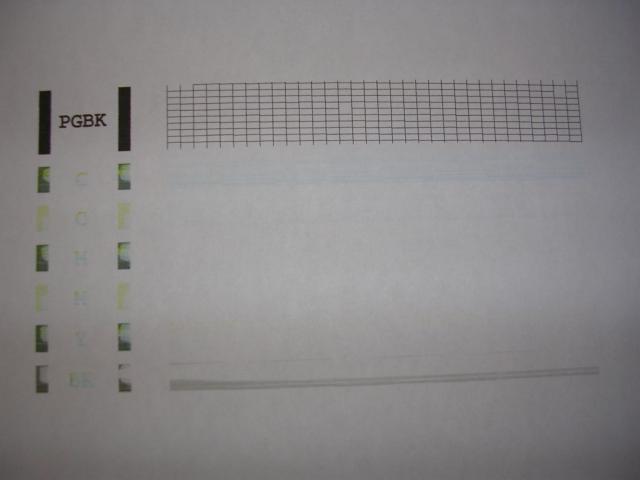- Joined
- Jan 18, 2010
- Messages
- 16,113
- Reaction score
- 9,067
- Points
- 453
- Location
- Residing in Wicklow Ireland
- Printer Model
- Canon/3D, CR-10, CR-10S, KP-3
The UK version is just plain glass cleaner Windolene, try Halfords or use W5 brand from Lidl..DJM Can you buy Windex in the UK? If not, is there a UK version? Thanks