Paloma
Getting Fingers Dirty
- Joined
- Feb 24, 2018
- Messages
- 37
- Reaction score
- 11
- Points
- 36
- Printer Model
- Epson L220
Hi. I bought a Canon GI-190 BK bottle of ink for a Canon G2100 printer. This would be my first refilling.
1) EXPIRATION DATE
The sticker on the box says the expiration date is April 2020. So, according to this, it has already expired.
The seller told me that it was still working fine, but offered me to reimburse me the money. I told him that I took the product, but that I was going to ask.
So… is this expiration date meaningful?
I don’t use the printer too much, and I usually print in draft mode, so I want an ink that lasts a couple of years.
2) WHEN TO REFILL
Do I have to wait until the remaining ink is finished?
The remaining ink is just on the lower limit indicator.
Or are we supposed to mix the new ink with the old one, when we refill?
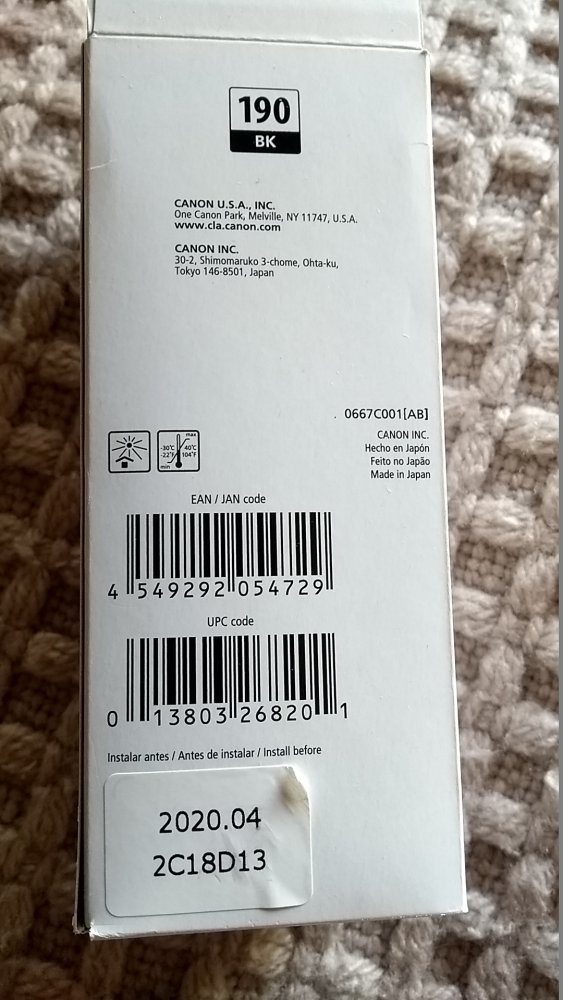
1) EXPIRATION DATE
The sticker on the box says the expiration date is April 2020. So, according to this, it has already expired.
The seller told me that it was still working fine, but offered me to reimburse me the money. I told him that I took the product, but that I was going to ask.
So… is this expiration date meaningful?
I don’t use the printer too much, and I usually print in draft mode, so I want an ink that lasts a couple of years.
2) WHEN TO REFILL
Do I have to wait until the remaining ink is finished?
The remaining ink is just on the lower limit indicator.
Or are we supposed to mix the new ink with the old one, when we refill?
