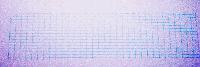- Joined
- Feb 24, 2005
- Messages
- 1,669
- Reaction score
- 183
- Points
- 223
- Location
- North of Boston, USA
- Printer Model
- Canon i9900 (plus 5 spares)
turbguy,
You said that all of the extended nozzle check grid patterns are flawless. The PM and PC patterns (in the middle) are difficult to see clearly on your image, but they dont look good. Do they look as good on the original print as the other grid patterns?
Looking closely at the solid color gradients, I see dark outlines on most of the colors, with light bands just inside of the dark bands on the Magenta gradients. Are these real, or are they just sharpening halos where your scanner has applied a USM to the image?
When printing photos, the paper normally advances 1/8 of the print head width (the width of the grid pattern on the nozzle check) for each pass of the print head. When you print, how far does the paper advance with each pass of the print head? There are other print modes that advance the paper by bigger steps (and therefore print more quickly), but at the expense of the print quality. Could your printer have been accidentally put into a low quality mode?
You said that all of the extended nozzle check grid patterns are flawless. The PM and PC patterns (in the middle) are difficult to see clearly on your image, but they dont look good. Do they look as good on the original print as the other grid patterns?
Looking closely at the solid color gradients, I see dark outlines on most of the colors, with light bands just inside of the dark bands on the Magenta gradients. Are these real, or are they just sharpening halos where your scanner has applied a USM to the image?
When printing photos, the paper normally advances 1/8 of the print head width (the width of the grid pattern on the nozzle check) for each pass of the print head. When you print, how far does the paper advance with each pass of the print head? There are other print modes that advance the paper by bigger steps (and therefore print more quickly), but at the expense of the print quality. Could your printer have been accidentally put into a low quality mode?