Paul W.
Print Addict
- Joined
- Jan 9, 2013
- Messages
- 339
- Reaction score
- 183
- Points
- 192
- Location
- Billings, MT
- Printer Model
- Epson 1430 HP 932 Canon iP8720
Heresy, I know, but I've seen a few hints here and there. So, accuse me of rumour-mongering!
But is it possible? I've spent a considerable amount of time trying to clear up nozzle checks for my Cyan position. I'm using Paul Roark's Eb6 inkset on a 1400. Using the full arsenal, overnight soaks, shoe-shine under head cleaning, wiper blade, capping station, purges, etc.
The thing is, although the checks for the Cyan (actually 30% Eboni) show many gaps, my photos turn out beautifully, printed in QTR. Here's one test... but it moves around from day to day, which I think is supposed to mean it's air in the system somewhere.
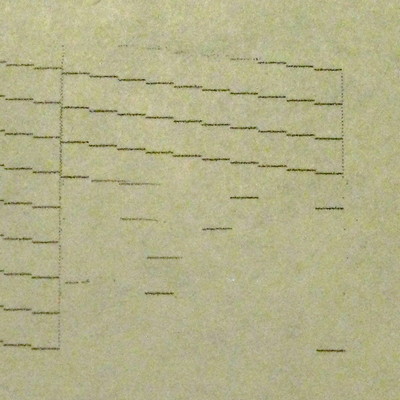
So if I've done all the cleaning (except for the risky push-pull syringe technique), and I get bad checks in the Cyan position, and beautiful prints - could nozzle checks be sending me a mixed message?
Like I say, heresy... but a few other folks have raised this possibility.
TIA,
Paul
But is it possible? I've spent a considerable amount of time trying to clear up nozzle checks for my Cyan position. I'm using Paul Roark's Eb6 inkset on a 1400. Using the full arsenal, overnight soaks, shoe-shine under head cleaning, wiper blade, capping station, purges, etc.
The thing is, although the checks for the Cyan (actually 30% Eboni) show many gaps, my photos turn out beautifully, printed in QTR. Here's one test... but it moves around from day to day, which I think is supposed to mean it's air in the system somewhere.
So if I've done all the cleaning (except for the risky push-pull syringe technique), and I get bad checks in the Cyan position, and beautiful prints - could nozzle checks be sending me a mixed message?
Like I say, heresy... but a few other folks have raised this possibility.
TIA,
Paul
