Paul W.
Print Addict
- Joined
- Jan 9, 2013
- Messages
- 339
- Reaction score
- 183
- Points
- 192
- Location
- Billings, MT
- Printer Model
- Epson 1430 HP 932 Canon iP8720
This question could also fit with my Epson printer so I hope I'm in the right place. The problem is that the cards don't maintain their position... as you go down the page, the carts overlap more and more.
As many of you know, an 8 1/2 x 11 sheet usually fits ten business cards to a page, two across and five down. This is the backside of my card, without and with a view of the reveal codes (yes, that's WordPerfect!) It's a pretty lousy job on my card, the two views should show more space, etc. The small red rectangle is the cursor, but I think it belongs closer to the HPg code at the end of the page. Any suggestions would be welcome.
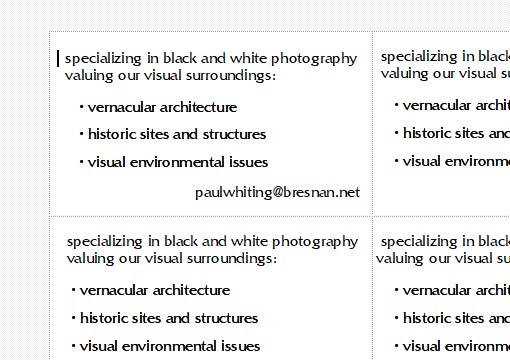
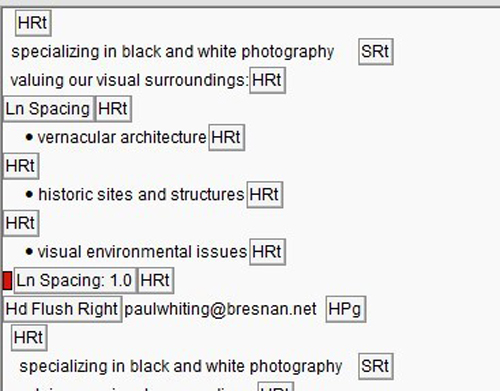
As many of you know, an 8 1/2 x 11 sheet usually fits ten business cards to a page, two across and five down. This is the backside of my card, without and with a view of the reveal codes (yes, that's WordPerfect!) It's a pretty lousy job on my card, the two views should show more space, etc. The small red rectangle is the cursor, but I think it belongs closer to the HPg code at the end of the page. Any suggestions would be welcome.
