- Joined
- Nov 27, 2010
- Messages
- 5,211
- Reaction score
- 5,116
- Points
- 373
- Location
- Copenhagen Denmark
- Printer Model
- Canon MP990
I have often had problems viewing the yellow print in an extended nozzle check, especially in artificial light with low content of blue light and high content of yellow light. It is somewhat easier to see in daylight. This is due to low contrast between yellow and the white paper, and maybe the fact that I am not a young boy anymore. I hope this will be helpful to other old boys.
I watched a HP DJ 930 perform a cartridge alignment and wondered why it turned on a blue light inside the printer. It prints a row of alternating black and yellow squares in the alignment. When I viewed the printout in blue light from an inexpensive blue LED keyring flash light the yellow squares turned dark grey and were much easier to see.
The flashlight and a magnifying glass makes the yellow pattern in an extended nozzle check much easier to see. Here are some pictures shot through the lens of a magnifier lamp. using an old handheld Olympus C350 Zoom camera. No flash was used of course, so pictures might be a bit blurred, but I hope you get the idea.
Connoisseurs of antique Canon printers might recognise the nozzle check from a Smart Base MPC 190. I could also have used the extended nozzle check from a Pixma 4000, but I found this printout to be better for illustrating purposes.
This is daylight view:
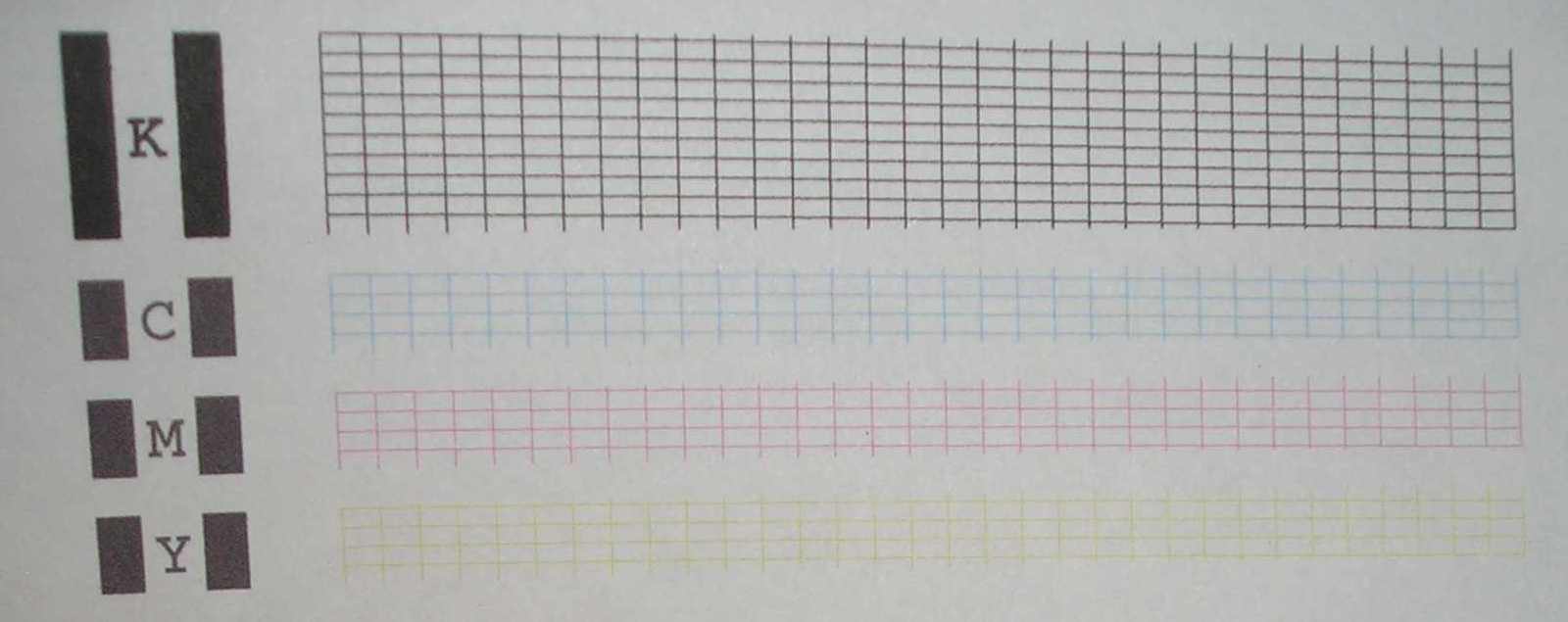
This is viewed in artificial light, using the CFL in the magnifier lamp, note yellow is almost invisible:
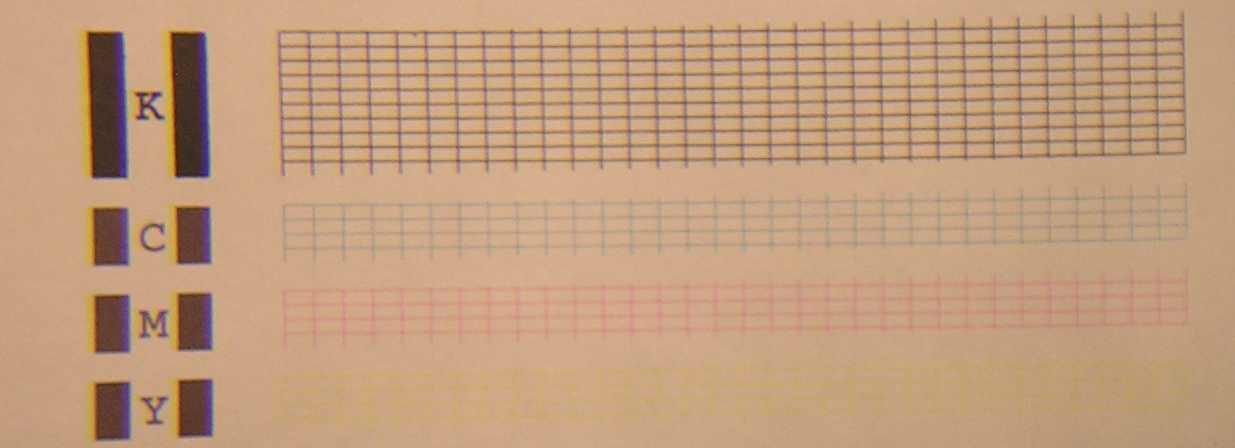
This is viewed using the blue LED flashlight, note yellow is now clearly visible and cyan has almost disappeared:
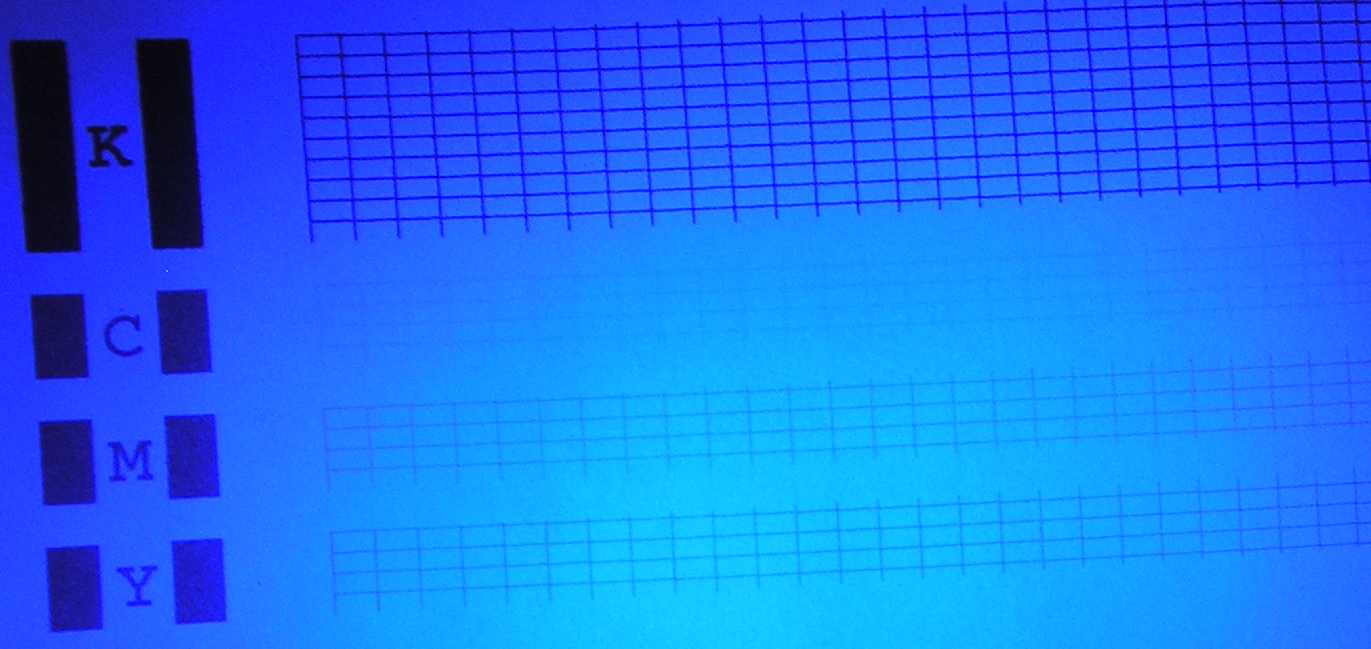
I watched a HP DJ 930 perform a cartridge alignment and wondered why it turned on a blue light inside the printer. It prints a row of alternating black and yellow squares in the alignment. When I viewed the printout in blue light from an inexpensive blue LED keyring flash light the yellow squares turned dark grey and were much easier to see.
The flashlight and a magnifying glass makes the yellow pattern in an extended nozzle check much easier to see. Here are some pictures shot through the lens of a magnifier lamp. using an old handheld Olympus C350 Zoom camera. No flash was used of course, so pictures might be a bit blurred, but I hope you get the idea.
Connoisseurs of antique Canon printers might recognise the nozzle check from a Smart Base MPC 190. I could also have used the extended nozzle check from a Pixma 4000, but I found this printout to be better for illustrating purposes.
This is daylight view:
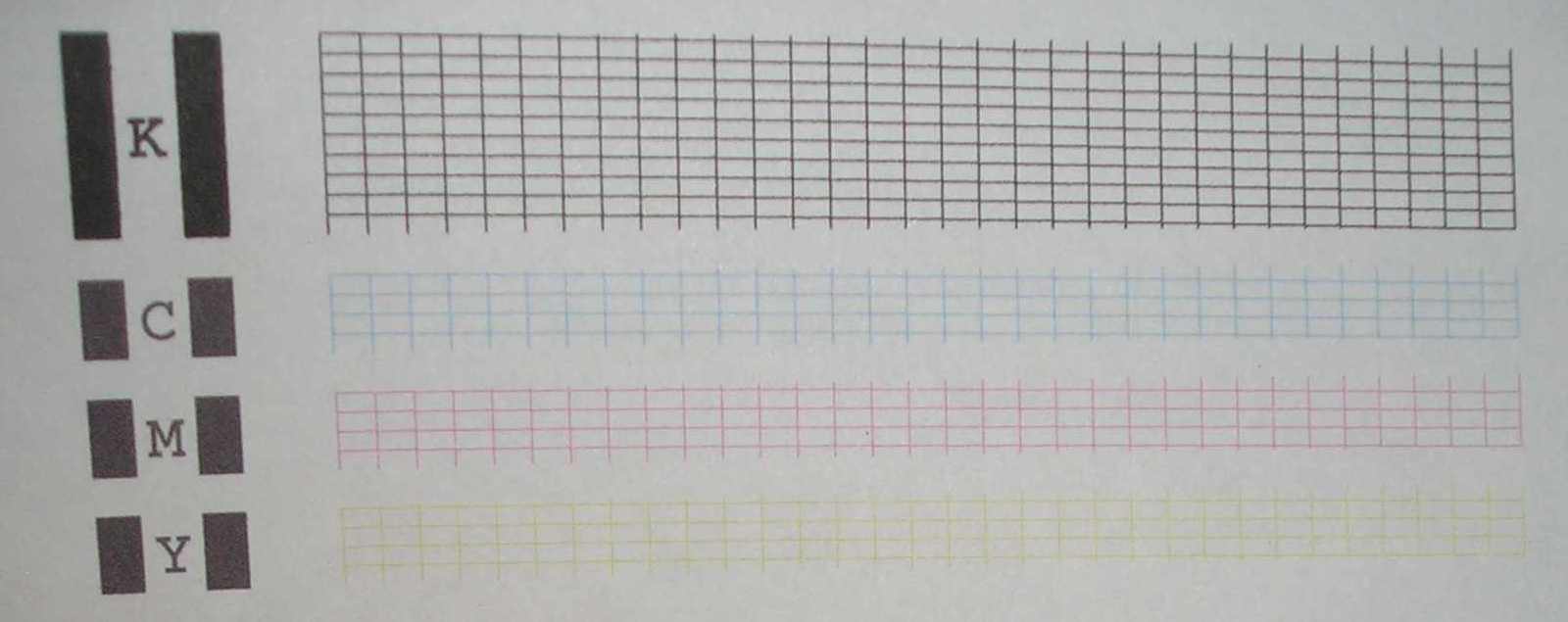
This is viewed in artificial light, using the CFL in the magnifier lamp, note yellow is almost invisible:
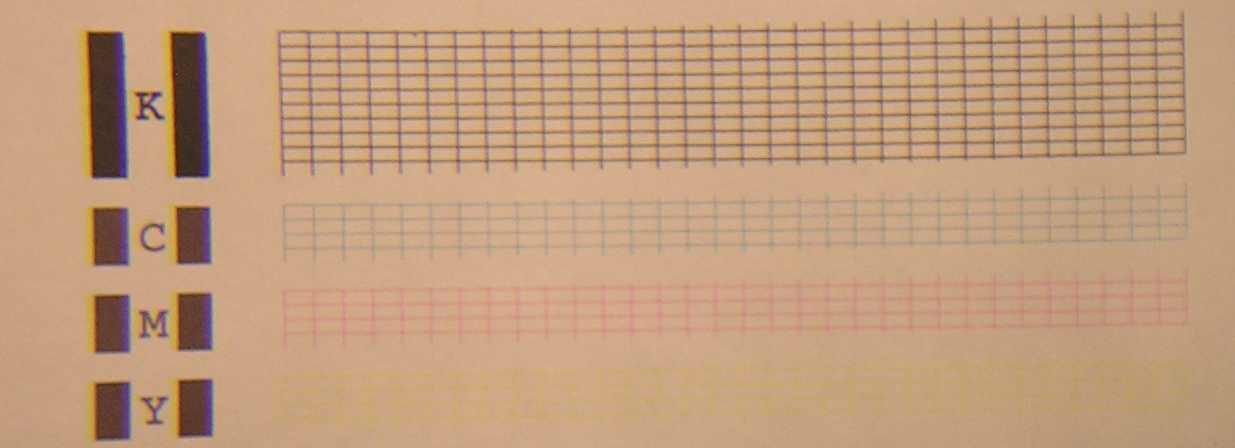
This is viewed using the blue LED flashlight, note yellow is now clearly visible and cyan has almost disappeared:
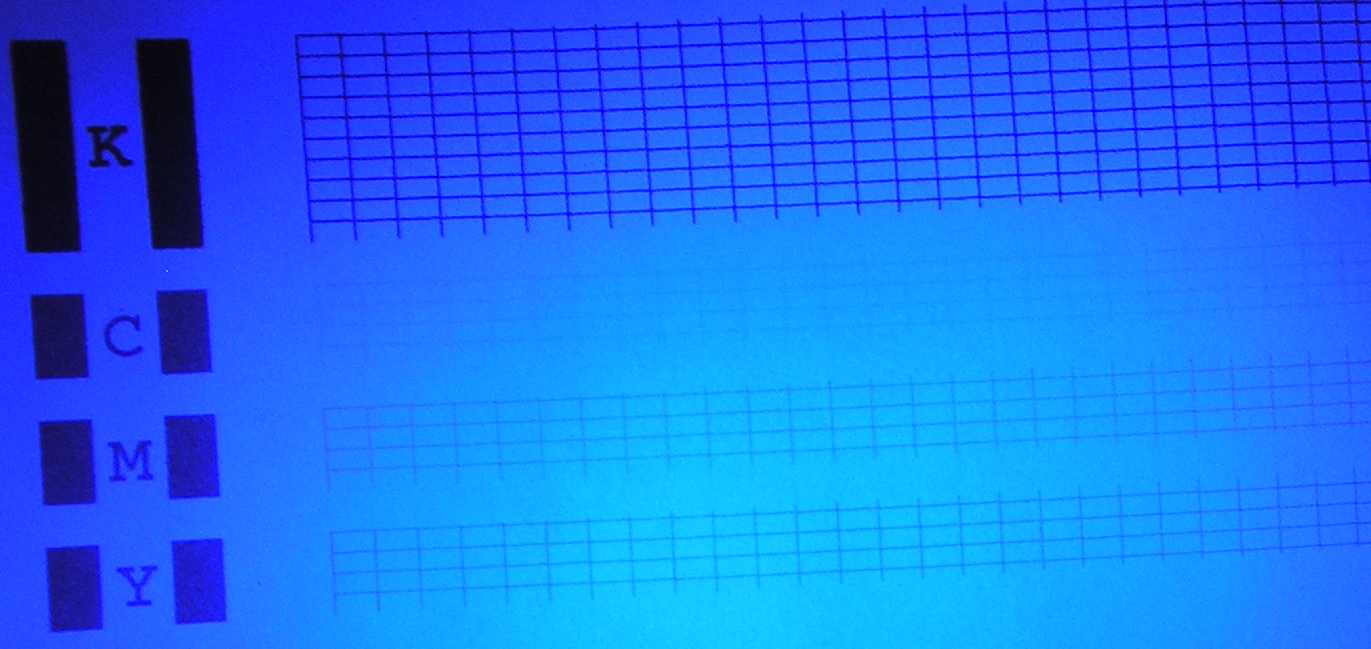
Last edited:
