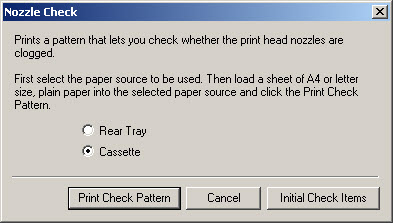Picked up an iP 4820 to mess around with
OK, the 4820 uses the CLI-226 vs. The CLI-221. Same ink internally BTW, most defintely no change in ink shades. Different chips. Need we ask?
The CLI-226 are opaque BLACK all the way around. The CLI-221 at least had the window to the reservoir. No more. Heck I wonder how the German method refillers are going to see anything with these? You're essentially threading the needle blind now. Same issue with PGI226 BTW. Only the area around the optical detector is translucent.
The driver no longer allows the use of Canon Photo Paper Pro or Pro II. Geez Canon sure is changing media names quickly!!! What if I had a ton of Canon Photo Paper Pro kicking around?
They both use identical profiles, leading me to believe that the internal RIP remains the same. So same inks, same profiles etc, same body.
Now here is where it gets interesting. Canon no longer allows you print a nozzle check from the rear tray. You must fiddle with the bottom cassette feeder to print a nozzle check!!!!!!
I don't know if I am different but I don't like the bottom cassette. I prefer to have a smaller footprint. When I am finished, I close the front door so that the printers takes up less space. I don't need the bottom cassette sticking out all the time so I simply don't use it.
Heck of a great idea isn't it !!! Now can someone explain to me why this is an improvement. You MUST use the bottom cassette. GRRRRRRRR
OK, the 4820 uses the CLI-226 vs. The CLI-221. Same ink internally BTW, most defintely no change in ink shades. Different chips. Need we ask?
The CLI-226 are opaque BLACK all the way around. The CLI-221 at least had the window to the reservoir. No more. Heck I wonder how the German method refillers are going to see anything with these? You're essentially threading the needle blind now. Same issue with PGI226 BTW. Only the area around the optical detector is translucent.
The driver no longer allows the use of Canon Photo Paper Pro or Pro II. Geez Canon sure is changing media names quickly!!! What if I had a ton of Canon Photo Paper Pro kicking around?
They both use identical profiles, leading me to believe that the internal RIP remains the same. So same inks, same profiles etc, same body.
Now here is where it gets interesting. Canon no longer allows you print a nozzle check from the rear tray. You must fiddle with the bottom cassette feeder to print a nozzle check!!!!!!
I don't know if I am different but I don't like the bottom cassette. I prefer to have a smaller footprint. When I am finished, I close the front door so that the printers takes up less space. I don't need the bottom cassette sticking out all the time so I simply don't use it.
Heck of a great idea isn't it !!! Now can someone explain to me why this is an improvement. You MUST use the bottom cassette. GRRRRRRRR