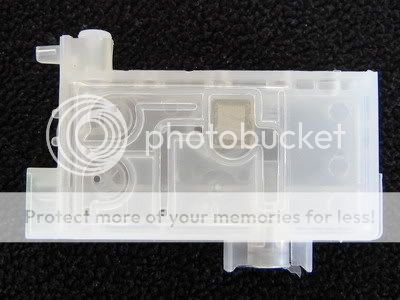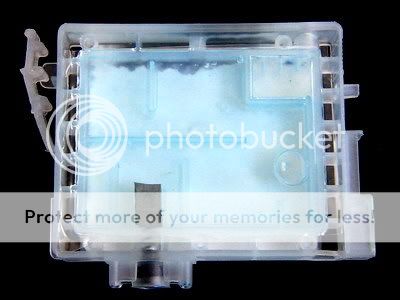hi. im printing about 100 sheets in a day. i had an experience with canon pixma 4300+cis system but it was a mess. always had problems. it was clogging nearly everyday. i have broken a printer and had another 4300 but its broken now too. so i give up. now i decided to buy a new printer+new cis which is stable and no problems. what i need is
-a new printer+cis system compatible each other very good.
-printing quality is not important. but printer has to has long life and no maintenance needed like epson r320. r320 says take it to service at every 1000 prints. its a rip off.
-it would be good if ink bottles are large. cuz i was filling bottles twice in a day and it was driving me crazy
i wish there are some people can help me about this. thanks anyway.
-a new printer+cis system compatible each other very good.
-printing quality is not important. but printer has to has long life and no maintenance needed like epson r320. r320 says take it to service at every 1000 prints. its a rip off.
-it would be good if ink bottles are large. cuz i was filling bottles twice in a day and it was driving me crazy
i wish there are some people can help me about this. thanks anyway.