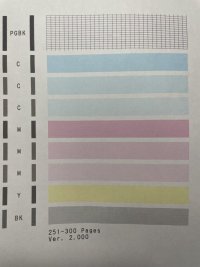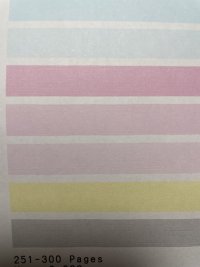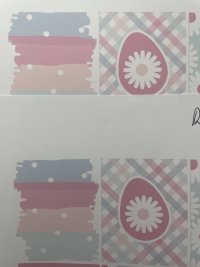frustratedprinter
Newbie to Printing
- Joined
- Nov 29, 2023
- Messages
- 8
- Reaction score
- 0
- Points
- 6
- Printer Model
- canon iX6850
Hi all,
I’m at my wits end!
I recently bought 2 new iX6850’s to replace some older ones I have. I run a small business and print a lot of reasonably high quality A4 paper and I’ve always loved these printers.
However, the 2 new ones I have are really awful quality. I print self adhesive Photo Matt paper and print on High Quality from Adobe Illustrator. Usually the colour is saturated, flat and consistent however these new ones have awful banding that no amount of cleaning or aligning will get rid of. They also seem very light, like not enough ink is being put down.
I thought, maybe it's bad luck or I'm doing something wrong (despite having probably about 10 of these printers previously all printing 10-20k sheets before giving up the feed before the quality) So I caved and bought yet another 2 new iX6850 (I've got a business to run). less than 200 sheets in and I'm having the same issue on 1, I daren't open the second for fear of another £150 being wasted when I'm no closer to a solution.
They were bought from different places which makes it all the stranger.
After cleaning, deep cleaning, aligning, checking drivers, changing settings, paper, inks, program and even computer the results are consistently awful.
The print nozzle test is quite lined, very feint, but with multiple thin lighter lines I cannon improve at all.
After all the elimination on one of the initial 2 new ones I’m assuming it must be print head so I bought a new print head, same issue!!!. But these printers are new?! Have Canon started cutting costs with crappy parts? Or am I unlucky?
Has anyone else experienced the same?
I’m at my wits end!
I recently bought 2 new iX6850’s to replace some older ones I have. I run a small business and print a lot of reasonably high quality A4 paper and I’ve always loved these printers.
However, the 2 new ones I have are really awful quality. I print self adhesive Photo Matt paper and print on High Quality from Adobe Illustrator. Usually the colour is saturated, flat and consistent however these new ones have awful banding that no amount of cleaning or aligning will get rid of. They also seem very light, like not enough ink is being put down.
I thought, maybe it's bad luck or I'm doing something wrong (despite having probably about 10 of these printers previously all printing 10-20k sheets before giving up the feed before the quality) So I caved and bought yet another 2 new iX6850 (I've got a business to run). less than 200 sheets in and I'm having the same issue on 1, I daren't open the second for fear of another £150 being wasted when I'm no closer to a solution.
They were bought from different places which makes it all the stranger.
After cleaning, deep cleaning, aligning, checking drivers, changing settings, paper, inks, program and even computer the results are consistently awful.
The print nozzle test is quite lined, very feint, but with multiple thin lighter lines I cannon improve at all.
After all the elimination on one of the initial 2 new ones I’m assuming it must be print head so I bought a new print head, same issue!!!. But these printers are new?! Have Canon started cutting costs with crappy parts? Or am I unlucky?
Has anyone else experienced the same?