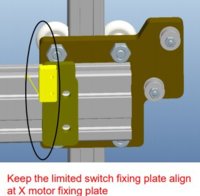- Thread starter
- #11
RichardM
Getting Fingers Dirty
- Joined
- Oct 19, 2018
- Messages
- 35
- Reaction score
- 41
- Points
- 45
- Printer Model
- Anet A2
Go for it, to me building the kit will I hope give me a deeper understanding of what could be done to improve the thing (like a good rap with a hammer), once this 'thing' fires up and I get a decent print I'm not sure what I'll do with it apart from add some improvements,,,,,, Printing pink elephants and blue Unicorns isn't really my thing. I doubt if my CAD skills will improve to a level where I can print anything useful i.e. engineering wise.Wow, crazy!
Makes me glad my first printer (MP Select Mini) was ready-to-print out of the box, and my 2nd printer (CR-10) was a quick assembly. I was feeling slightly more confident about more of a "kit" (like the Ender 3), but now I'm not so sure.
It all looks great to me!
Still one lives in hope.