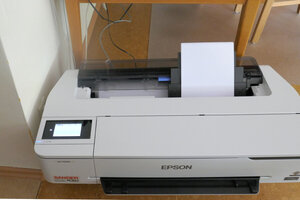- Thread starter
- #31
- Joined
- Dec 27, 2014
- Messages
- 6,249
- Reaction score
- 7,447
- Points
- 373
- Location
- Germany
- Printer Model
- L805, WF2010, ET8550, T3100X
I'm getting the first refill parts for the T2100 delivered by Aliexpress, the T2100 is scheduled for delivery end of the coming week.
Last edited: