- Joined
- Nov 3, 2004
- Messages
- 3,049
- Reaction score
- 1,410
- Points
- 337
- Location
- Bay Area CA
- Printer Model
- CR-10, i560 ,MFC-7440N
Well, after many years of service, my trusty Canon i560 seems to be clogged (maybe burnt out) beyond what I think can be fixed. 
I've tried various cleaning methods short of printhead disassembly.
Here's what a nozzle check looks like below. You can clearly see that the lower half of my Black BCI-3eBK is totally missing.
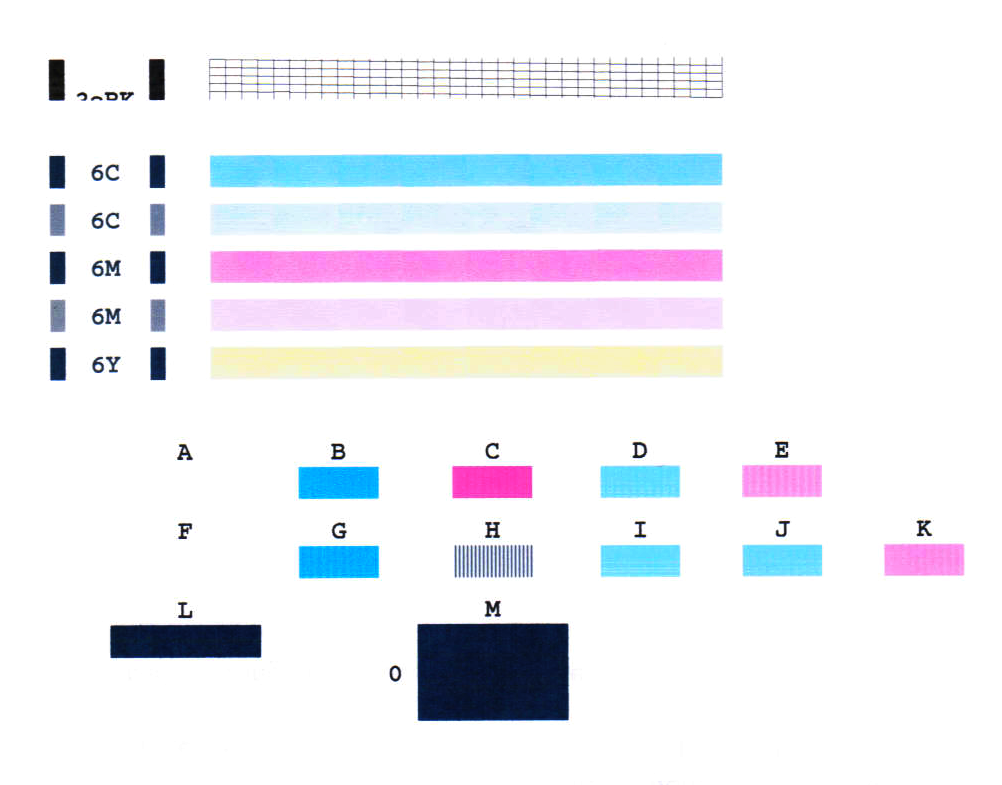
I do have 3 more of these printers in my garage that are refurbished i560's that I got at Fry's for $39 many years ago. So, I guess I could just go grab one of these and get back to printing... but I just wish I could fix this black since everything else is printing just fine.
I've tried various cleaning methods short of printhead disassembly.
Here's what a nozzle check looks like below. You can clearly see that the lower half of my Black BCI-3eBK is totally missing.
I do have 3 more of these printers in my garage that are refurbished i560's that I got at Fry's for $39 many years ago. So, I guess I could just go grab one of these and get back to printing... but I just wish I could fix this black since everything else is printing just fine.
