- Joined
- Jan 18, 2010
- Messages
- 15,630
- Reaction score
- 8,698
- Points
- 453
- Location
- Residing in Wicklow Ireland
- Printer Model
- Canon/3D, CR-10, CR-10S, KP-3
Can you post up a sample of the text doc so we can see what the problem might be?
Looking at the setting you have in post #8 and you say you can get black text with the printer set to these,
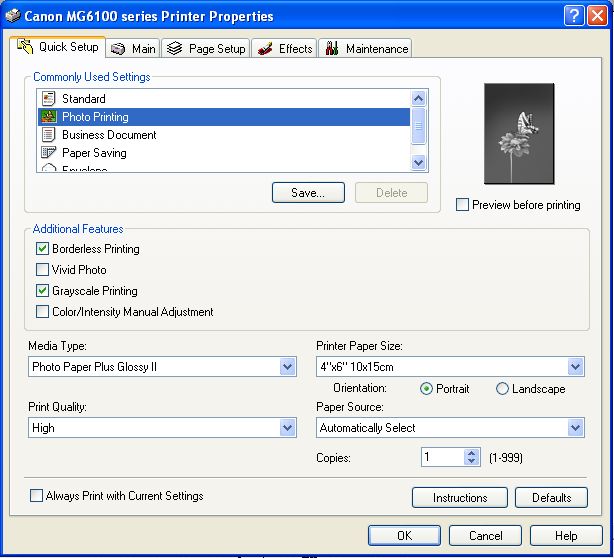
it would seem that your pigment black cartridge is not been used for those setting and so it may not be functioning properly, resulting in poor ink output.
Looking at the setting you have in post #8 and you say you can get black text with the printer set to these,
it would seem that your pigment black cartridge is not been used for those setting and so it may not be functioning properly, resulting in poor ink output.
