- Thread starter
- #11
Paul W.
Print Addict
- Joined
- Jan 9, 2013
- Messages
- 339
- Reaction score
- 183
- Points
- 192
- Location
- Billings, MT
- Printer Model
- Epson 1430 HP 932 Canon iP8720
@Ink stained Fingers Well, it took more than a few days, but I finally removed my cleaning carts and put in my black and shades of grey carts. I thought at first my cyan cart had improved, but now that I look at it, not so much. Anyway, here it is... I've decided to simply resume printing and hope that continued use will clear out the remaining gaps. Maybe that's wishful thinking.
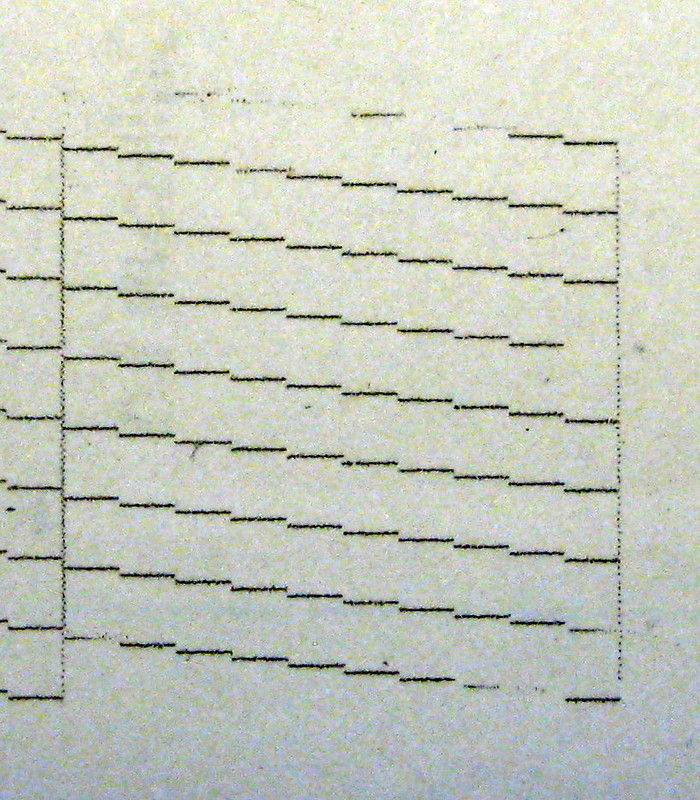
Thanks, as always,
Paul
Thanks, as always,
Paul
Last edited:

