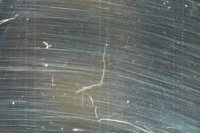Paul W.
Print Addict
- Joined
- Jan 9, 2013
- Messages
- 339
- Reaction score
- 183
- Points
- 192
- Location
- Billings, MT
- Printer Model
- Epson 1430 HP 932 Canon iP8720
I know this is a basic question but forgive me - this is how I learn! I have a 1400 and a 1430. The nozzle check has six patches one for each cartridge of course. But each patch has 9 sloping lines and each line has 10 dashes. Can someone tell me exactly what these mean? Is each dash a different nozzle or each line? I've heard one explanation that each sloping line is a nozzle and each dash represents a different firing of the same nozzle. Is that true?
It would also be helpful to see a diagram of the underside of the head, showing the configuration of the nozzles.
Thank you!
Paul
It would also be helpful to see a diagram of the underside of the head, showing the configuration of the nozzles.
Thank you!
Paul