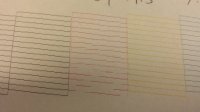P
printfan1138
Guest
As I read through all the inkjet tutorials out there I often see people talking about the danger of getting air in the printer heads and that indeed is given as one good reason the OEM Cartridges are set up to quit working often wayyyyyyy before all that expensive ink is gone.
If a printer head has heat elements built in as in Canon products I suppose that is important but with a Piezo head ( or however it's spelled), like Epson products. that has no heating element and uses electric current I wonder if they are more forgiving of air? I try to avoid introducing air in my cis tubing but some always gets in when changing out the bottles of ink. Not a lot but some.
I use dampers and I think I read that they are set up to filter out air as long as it's not a lot of it. Anyway does anyone have any thoughts on this or hands on experiences good or bad? Just a thought as I enjoy printing my photographs. Printfan1138
If a printer head has heat elements built in as in Canon products I suppose that is important but with a Piezo head ( or however it's spelled), like Epson products. that has no heating element and uses electric current I wonder if they are more forgiving of air? I try to avoid introducing air in my cis tubing but some always gets in when changing out the bottles of ink. Not a lot but some.
I use dampers and I think I read that they are set up to filter out air as long as it's not a lot of it. Anyway does anyone have any thoughts on this or hands on experiences good or bad? Just a thought as I enjoy printing my photographs. Printfan1138